Expanded Key Residential workflows:
In the latest update, Sage has bolstered capabilities for both commercial and residential projects, empowering technicians to efficiently manage tasks entirely from the field while concurrently streamlining back-office operations.
- Flat Rate, Menu-Based Pricing: Simplify billing processes and increase transparency with flat-rate, menu-based pricing options, providing clarity and consistency for both technicians and clients.
- Field Payment Processing: Facilitate seamless transactions directly from the field, eliminating delays and improving cash flow management. Our integrated payment processing ensures swift and secure transactions, enhancing customer satisfaction and operational efficiency.
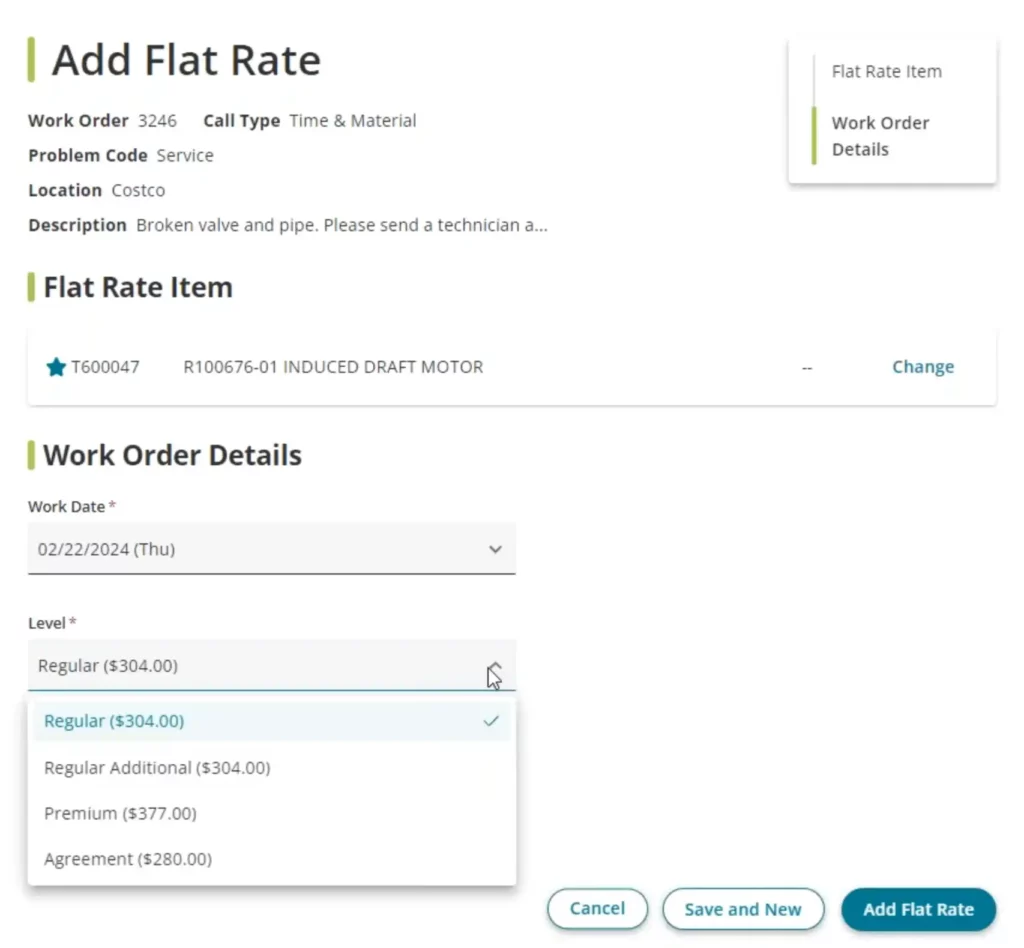
Empowering Insights with Business Intelligence:
Get advanced Business Intelligence (BI) capabilities directly from the Sage Field Operations platform. Sage empower businesses with comprehensive visibility and forecasting tools.
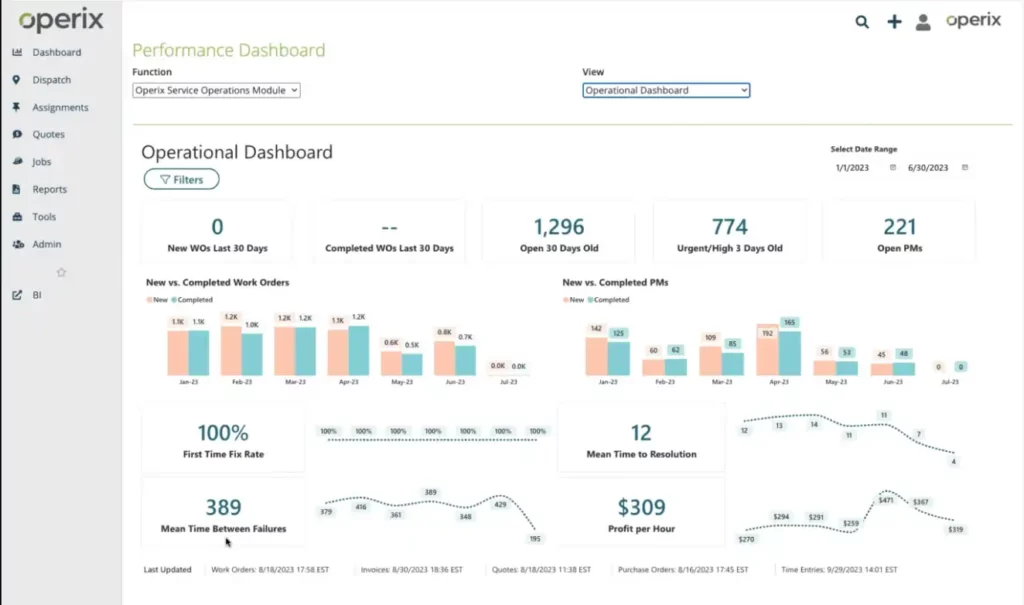
- Enhanced Performance Metrics: Easily track and assess performance metrics at various levels, from company-wide performance to individual technician efficiency. Identify areas for improvement and capitalize on revenue-generating opportunities with actionable insights.
- Advanced Forecasting: Leverage historical data and predictive analytics to forecast revenue and labor requirements accurately months in advance. By leveraging data-driven insights, businesses can proactively manage resources and mitigate potential bottlenecks, ensuring smooth project execution and profitability.


