
BY TROY GUEVARA
Today’s construction labor shortage is tight, this is not “fake news”. The demand for labor is allowing employees to look for better, higher paying positions, or just demand pay increases. As an industry, our goal should be to do whatever we can to keep these people in the construction industry. We are already seeing the demand for labor lead to wage increases. Currently, private sector wage growth is 2.9%. When compared to construction, we find that commercial construction wage growth 3.8% while the residential sector is growing at a 5% mark. Most executives and owners will agree that wages should be increased, but in return there is an expectation of improved performance and productivity as well as a need to maintain profit margins while offering increases in wages. Let me share a few ways that the implementation of technology can help to keep your profit margins as they are:

1. Accounting Software
How does office software help the field? First, it is time to dump Quickbooks, sorry intuit! You need a robust accounting system that gives you TIMELY, ACCURATE insight to job costing. The implementation of integrated accounting systems in the office brings better visibility to and from the job site. When production is measured daily, production improves and the ability to manage potential cost over runs diminishes. More importantly, true job costing helps to price change orders and future bids. The days of waiting until the job is complete to do a job cost review are gone. Today’s SMARTER construction company measures production daily to ensure profitability.

2. Project Management Software
The best Project Management software will give you full view of everything that is happening with regards to submittals, RFI’s, change orders, etc. More importantly, you know where the process is and who is holding it up. With this improved visibility comes increased productivity including fewer errors. A new industry research report conducted by Plangrid in partnership with FMI Corporation indicates that time spent on “non-optimal” activities will cost U.S. construction more than $177 Billion. These “non-optimal” activities include fixing mistakes, looking for project data and managing conflict resolution, items that can easily be remedied with the implementation of Software in the office.
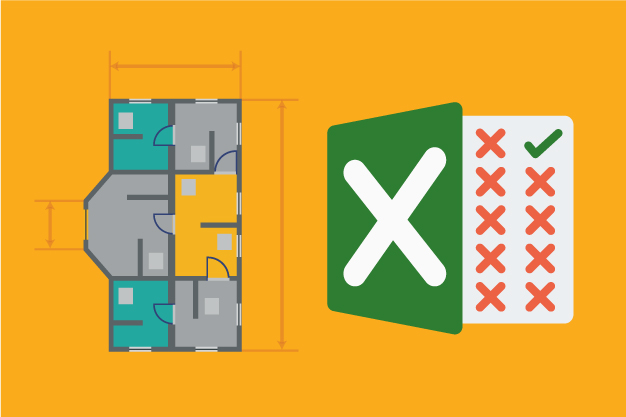
3. Estimating Software
Construction software bridges the gap between the office and field. The best construction software will close the gap entirely by providing
Technology, on the job and in the office, will provide an ROI that will more than compensate for any increase in wages. In addition, the simple systems that are created by technology shorten the learning curve for both new and newly promoted employees. Today’s younger generation are IT savvy and want to work for employers that utilize the best technology. If you want the best employees, have the best systems in place. To truly inspire them, show them that your business is forward thinking, show them you care about their job and want to make their daily routines easier.

