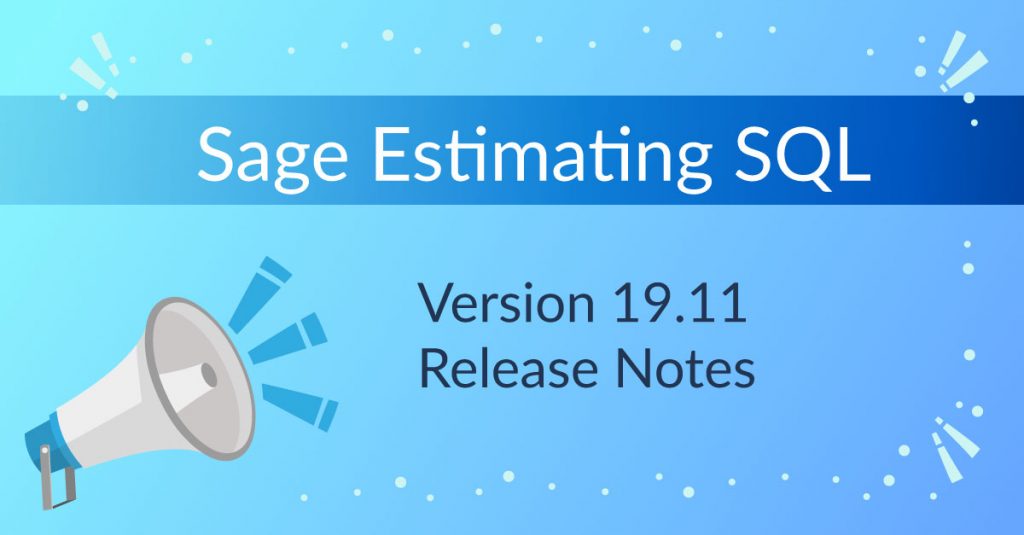
Sage Estimating SQL Version 19.11 had released since August 1, 2019. This version includes significant improvements and here are seven highlights.
- Database Editor improvements
- It’s now easier than ever to select, hide, and move single and multiple columns.
- Copy and paste between Excel and the Database Editor more efficiently
- Drag-and-drop functionality for phases and items
- New “shell” databases to speed up new database creation that include standard CSI phase codes, but no items:
- Shell Commercial General contracting. This database includes only phases commonly used by commercial general contractors.
- Shell CSI 1995. This database uses the 16 divisions from the old MasterFormat 1995 Specification.
- Shell CSI 2011. This database uses the 50 divisions from the MasterFormat 2011 Specification.
- The ability to copy standard or cost databases in the Estimating Management Console
- The ability to update the address book with changes from Sage 300 Construction and Real Estate
- Default sequence management which allows you to create and manage a list of standard spreadsheet sequences for each standard database
- The ability to sort columns within each overline in the current spreadsheet sequence in ascending or descending order, enabling you to display information in even more meaningful ways
- Improvements to estimate notes such as multiple note tabs with new ribbon bar short-cut
Thre are many other enhancements and several software fixes. For detailed information about all the new features and fixes in this release, please refer to the release notes.

