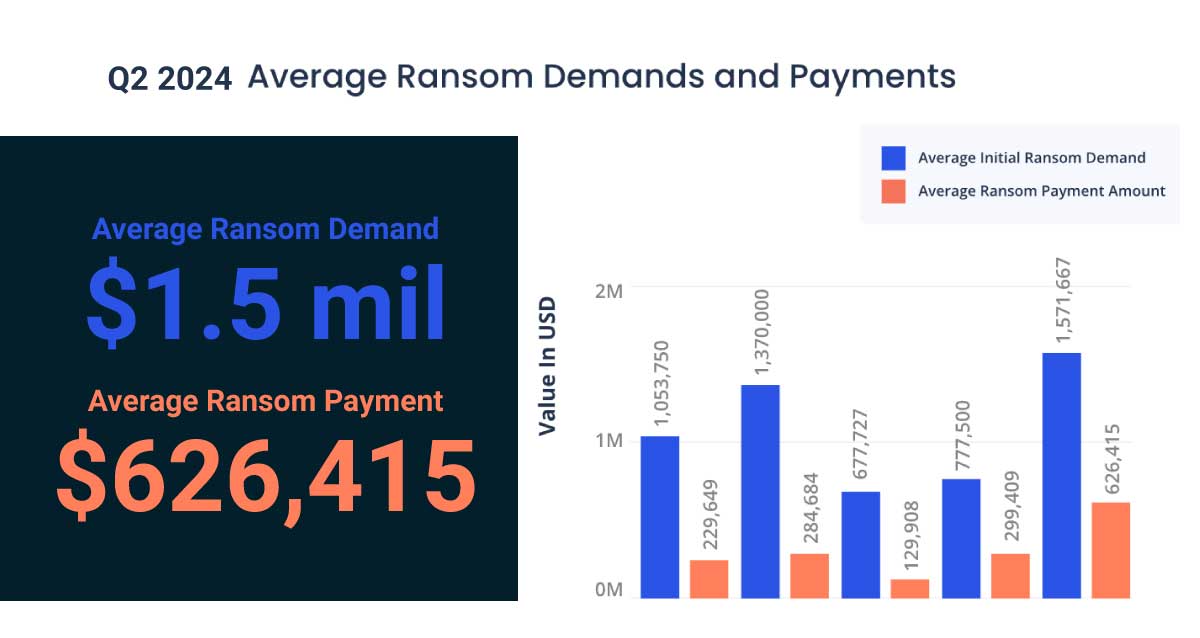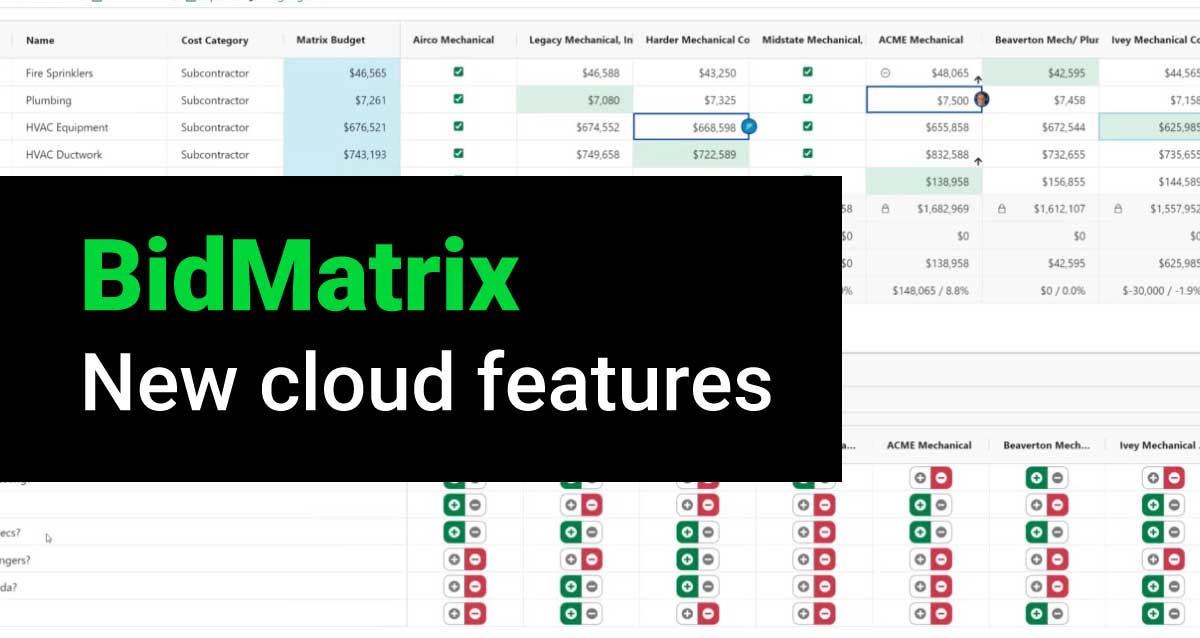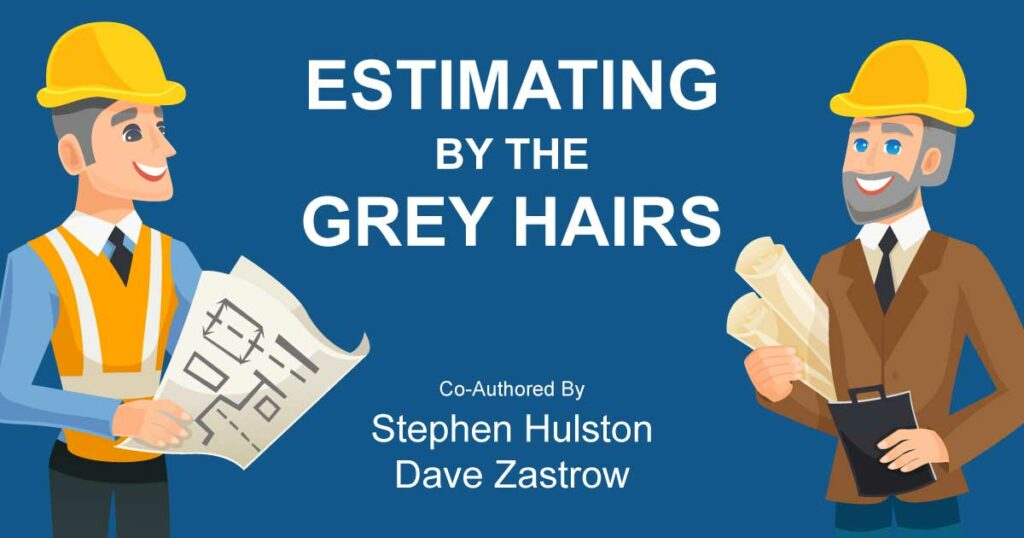
An estimator can create any number and multiple types of estimates, but they are hardly worth the paper they are written on if they as not substantiated by relevant and current cost data. This is especially so when you are developing conceptual or early budget estimates based on unit price and historical price information. This paper addresses the basic steps in Database Building in order to provide cost data that can be used relevant to the type of work to be performed.
There are three primary steps in the development of a relevant cost database:
- Gathering the Data
- Organizing the Data
- Understanding the Application of the Data

1. Gathering the Data
The cost information can be obtained from a number of sources. The most convenient and accurate source is from Job Cost Reports of recent and similar projects generally as a gross/lump sum number based on CSI divisions. In the sense of a global system, the information can be boiled down to a total cost per CSI division divided by the gross square footage of the project to obtain overall systems costs.
Capturing historical cost by project type, size and system enable you to unlock the power of your data and your experiences.
For example: Six months ago on a 40,000 square foot office building, a Thermoplastic roofing system was installed at a cost $5.75/square foot. Now when you have a similar project, one that is almost two times larger at 75,000 square feet, it would be reasonable to expect that number, at a minimum, to be reliable or perhaps even slightly reduced due to the increased footage. This cost information provides you with a level of detail and confidence in your numbers.
It is important in gathering your data to capture not only the product specifics but:
- The application – conditions of installation
- The installation date – price fluctuations due to market conditions
- The scope of work – price efficiencies on larger quantities.
As another example: The costs for all of Division 7 totaled $200,000 for a small office building with a gross building size of 20,000 square feet. The database entry would then reflect a Division 7 cost of $10.00/SF as a system for this type of building. This is very useful information, particularly for conceptual and initial estimates.
A more detailed collection of cost information would be the costs (generally subcontractor costs of each trade) for each of the individual components of Division 7:
- Built up roofing costs based on size of the roof.
- Insulation based on the areas of insulation – walls.
- Flashing and sheet metal based on building size.
Each of these detailed points of cost information can then be utilized for more in-depth estimates as detailed quantity take-offs are obtained. The compilation of each of these components when summed can be used as the basis for system estimates as noted.

2. Organizing the Data
Once gathered, the data must be organized for ease of access and use. The data can be organized in any number of ways, primarily dependent on how the estimator intends to use the information. Typically the data obtained will be organized based on major CSI divisions such as Concrete, Masonry, Metals, HVAC, Electrical, etc. The costs can then be organized either by systems or by cost/square foot.
For example: HVAC costs for a small 20,000 square foot office building could total $150,000. This cost can then be injected into the database as a data point of $7.50/square foot for an HVAC system for a small shell office. Another example would be for Division 5 Metals cost data. The total Division 5 cost as a system would be the compilation of structural steel, miscellaneous metals, ornamental metals, etc.
There are a number of database software programs on the market that can provide frameworks for storing and organizing the cost information. We have found that the Sage Estimating software provides an in-depth, easy to access, easy to maneuver and easy to update system that is one of the best on the market.
Sage Estimating has a built-in database integrated directly into their estimating software. The estimates can access all the data within the database and pull into the estimates current price information that has been set up and maintained by one authorized individual, hence giving the estimating team consistency in pricing information that is generated from one source of pricing data that this reliable.
3. Understanding the Application of the Data
This is the critical aspect of database building. The estimator must be experienced and understand completely how the data can be used for relevancy, application, and accuracy in the estimate. For example: Cost data compiled for a small office building does not necessarily fully apply to an estimate for a small hotel. The good estimator must decipher the relevant common items such as perhaps “skin” costs while applying different analysis to office finishes versus hotel finishes.
As noted in our first white paper, “Art of the Estimate”, the need for experience and understanding versus simply number crunching quantities and the application of unit costs is the difference between an accurate and reliable estimate versus a whole lot of numbers that can’t be trusted.
The value of a reliable estimating database is immeasurable. All the large and well established general contractors rely on cost databases not only in the development of Conceptual Estimates but as a means to validate pricing on bid and detailed estimates. The ability to identify areas within an estimate where pricing appears too low or too high helps to target value engineering efforts. Nothing is more powerful when discussing pricing with a client that being able to reference detailed pricing from similar projects. This ability also becomes a significant selling point when expressing what differentiates you from the competition.