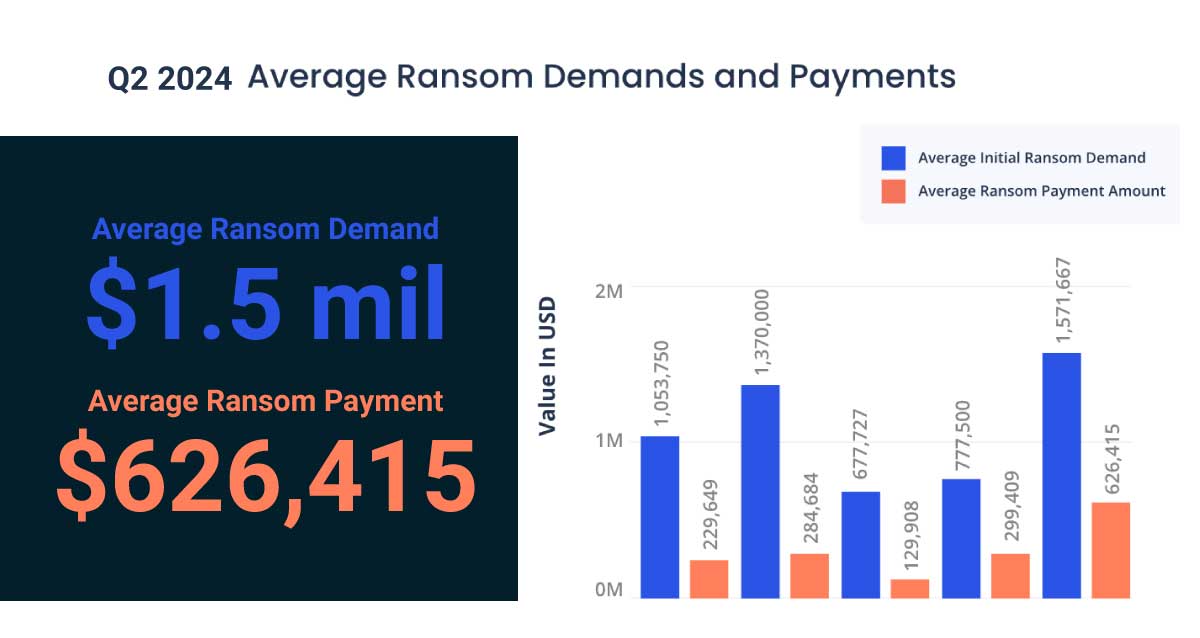New Features for Sage 100 Contractor and Sage Intacct Construction
Close Accounting Period
Close Accounting Period function was added to Menu -> Utilities. This will close the accounting period in Titanium only.
The closed Accounting Periods are not available during data entry. A new permission is available to allow access to this function, Close Accounting Period. This feature was availabel in our legacy program and is now available for your month end processes.
Duplicate Invoice Validation
TimberScan added validation for duplicate invoices in data entry, during coding of the invoice number or vendor ID. Previously, Duplicate validation only occurred during save and route process.
Field Setup
On the Field set up screen, users are able to add custom label to existing field, and the Field setup UI has been refreshed and now has sorting and filtering capability
Attach Check Improvement
User can enter ending check number on attach check screen, but this is an optional field.
Web Service User Login
Titanium now has the ability to create web service users. The web service user is not allowed to login to Titanium web application. These users are only used in Integrations with other Avid Products.
New Features for Sage Intacct Construction Only
Tooltips
TimberScan added Tooltips to Project/CostCode/CostType.
New Permissions
New permissions are added in Titanium to allow user to edit header fields only or detail fields only.
“Edit AP Header fields during approval”. If the user has “Edit AP Header fields during approval” permission, then user can edit the header fields.
“Edit AP Detail fields during approval”. If the user has “Edit AP Detail fields during approval” permission, then user can edit the detail fields.