Table of Contents
Link credit card transactions with employee expense reports
We can now create an active and viewable link from an employee’s non-reimbursable credit card transactions directly to their employee expense, allowing speedy data entry and eliminating reconciliation.
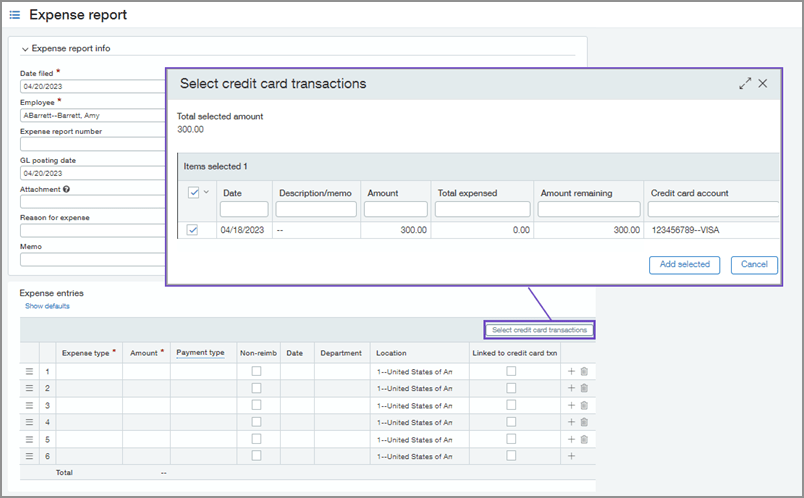
Enable your credit card to be used with employee expenses. Then, when you enter non-billable credit card transactions, you can associate a line item with an employee. These transactions then become available for selection in an expense report for that employee.
After you create credit card transactions, they post to an employee expense clearing account until you code them to the appropriate expense account in the expense report.
For added flexibility, you can split a single credit card transaction into separate expense lines on the expense report. For example, you can split a credit card transaction for airfare and meals into different expense categories on the expense report.
Process improvement for Construction
Integrate Construction project contracts with change requests
Before this release, the entire value of the change request was linked to the project contract line only at the project change order level. Now, you can choose additional levels to link a change request or change request entries to a Construction project contract line.
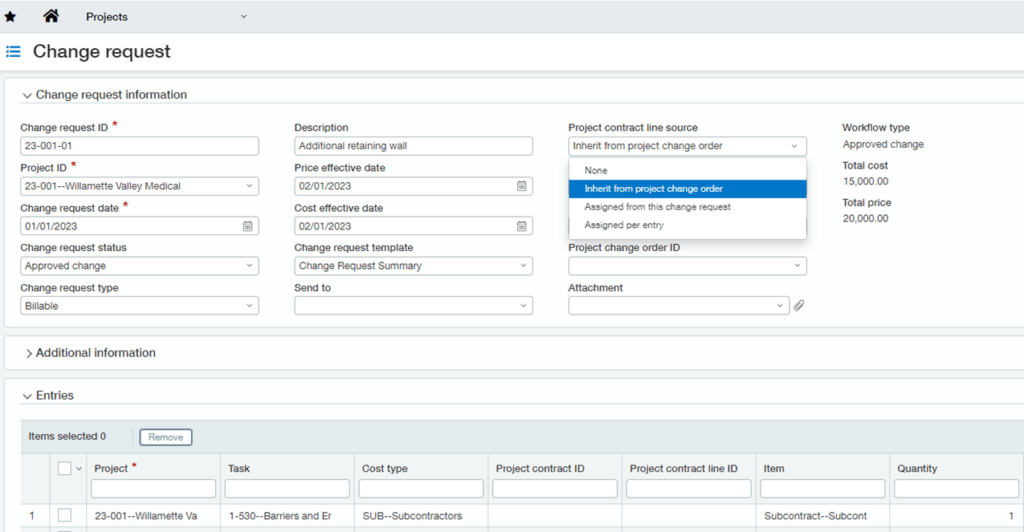
New commitment tab for Project
The new commitment tab displays all primary document commitments for this project with invoicing, payment, and retainage information. Enable the Show all checkbox will include any subprojects where this project is the parent.
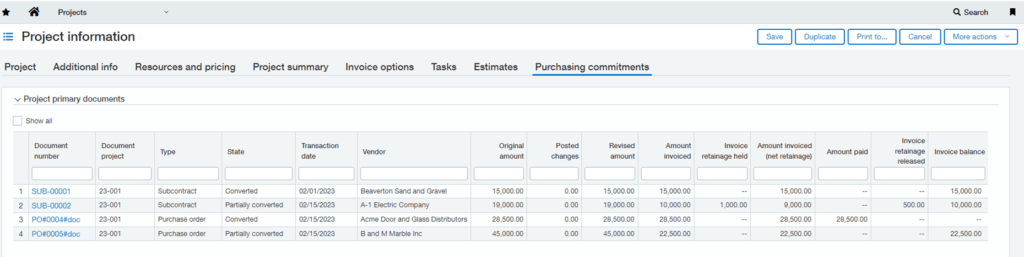
Reverse conversions in Purchasing
For example, if you entered a line on a purchase order for 100 units, converted half the units, then determine you want to convert 25 units, you can convert the order again to add a negative 25 units for that line. This conversion corrects the converted quantity on the original document to 25 units and creates a downstream invoice with a credit for that line to the vendor.
When you select to allow reverse conversions, you can show previously converted lines to help you determine which lines to reverse.
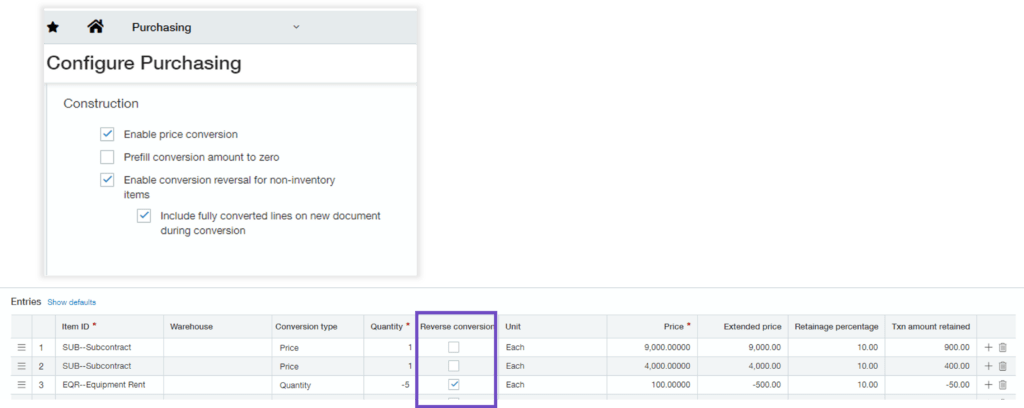
Summarize time and materials billing for Construction project contracts
For Construction project contracts with a time and materials billing type, you can now summarize all expenses for a project contract line to a single entry on the project contract invoice.
- Select to summarize on the project contract line
- Summarized lines use the item selected on the project contract line – Dimension section
- Summarized lines display on the invoice as price conversion type with a quantity of 1
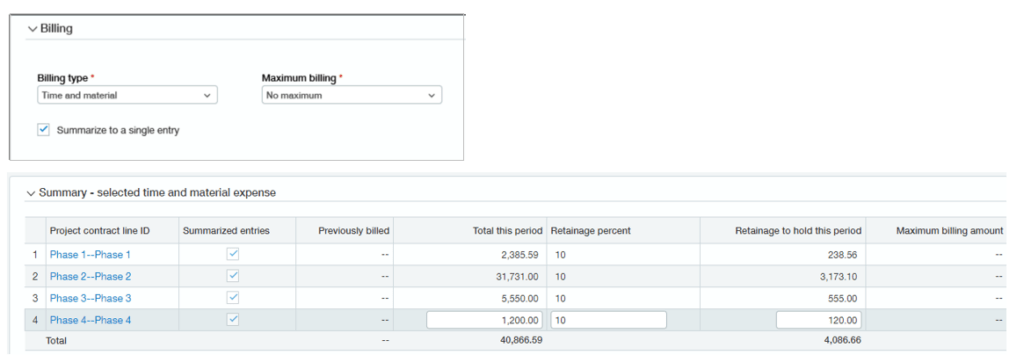
Introducing Partial Ownership for Tier Consolidations
Partial, tier and full ownership entity structure tracking enables complex entity structure management. This entity structure connects to automate your consolidation process to support your consolidated financial statements. Currency Translation, Non-controlling interest, and elimination entries per rollup help speed up the financial close. *limited to Early Adopters
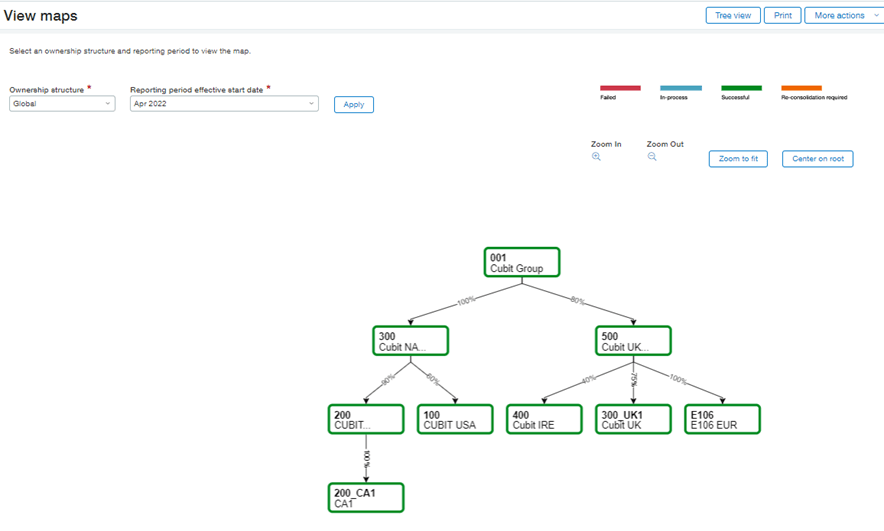
Invoice product bundles as a single line item using kit items
SaaS companies often use product bundling, a marketing strategy that can potentially increase sales for you and save money for your customers by combining products in a package deal. Previously, you needed to manage product bundles as individual contract lines in a contract. Now, you can group two or more products or services on a single item SKU and invoice the kit as a single line item.
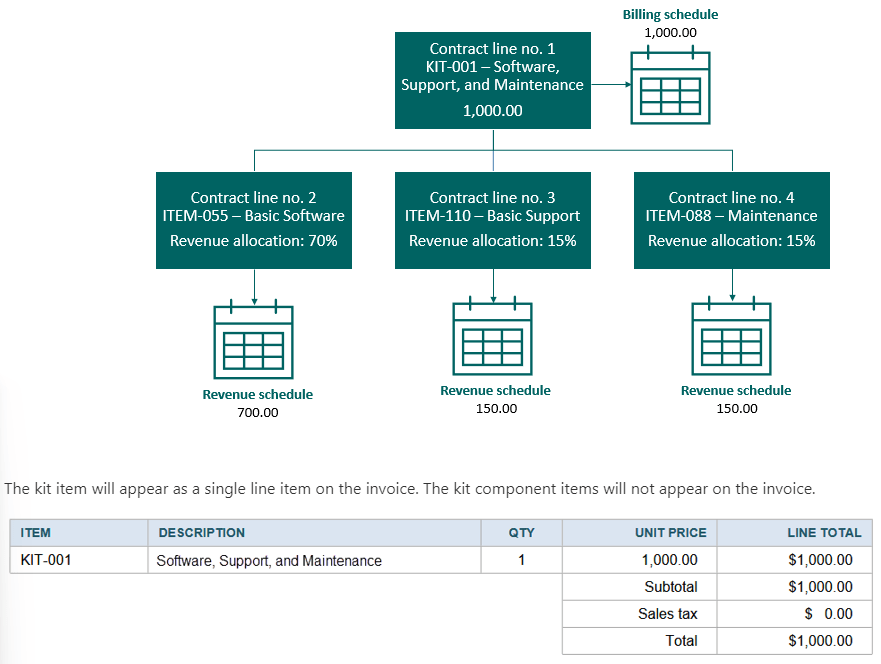
First, create your kit component items. These are the individual products or services that could be sold alone or included in product bundles. Items used as kit components must have Item type = Non-Inventory or Non-Inventory (Sales only) and have a default revenue template and item GL group defined.
Next, create your kit items. Kit items have Item type = Kit. You’ll add two or more kit component items to each kit item and assign a default revenue allocation percentage to each kit component.
You can then add a contract line for the kit item in a termed contract. The kit item contract line’s Billing method defaults to Fixed price and the Flat/fixed amount frequency defaults to Include with every invoice. This is currently the only supported billing combination for kit items.
Intacct automatically creates additional contract lines for each kit component. You can change the default revenue allocation percentages and revenue templates for each kit component contract line as desired.
The kit item contract line contains the billing schedule. Each kit component contract line has its own revenue schedule.
Sage Intacct Payroll powered by ADP
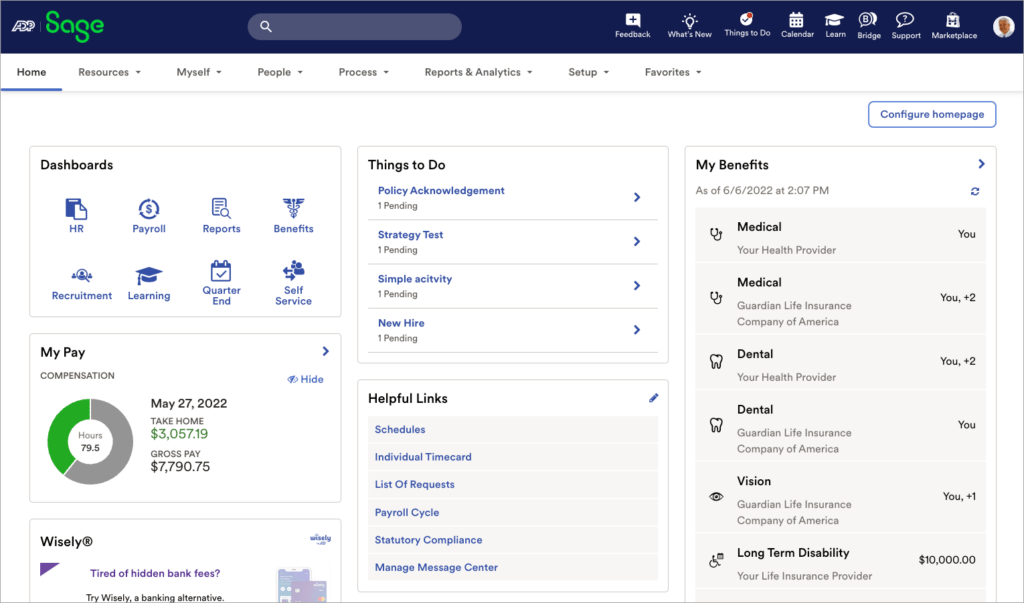
- Pay your people confidently and eliminate missed deadlines, errors, and fines with full-service payroll, built in tax management, and compliance features.
- Streamline your systems with seamless, out-of-the-box integration.
- Get detailed insights into labor costs, benefits usage, compensation, and attrition so you can make more strategic business decisions.
- Save time by leveraging powerful employee self-service features and remote processing.
- Start with Payroll and add as many or as few additional HR solutions as you need without engaging separate vendors. Your options include recruiting, onboarding, benefits administration, and more.
Drill down through account groups to transaction level details
This new feature will allow us to drill into an account group so you can get a general ledger report for all the accounts at once, saving time from having to run multiple reports.
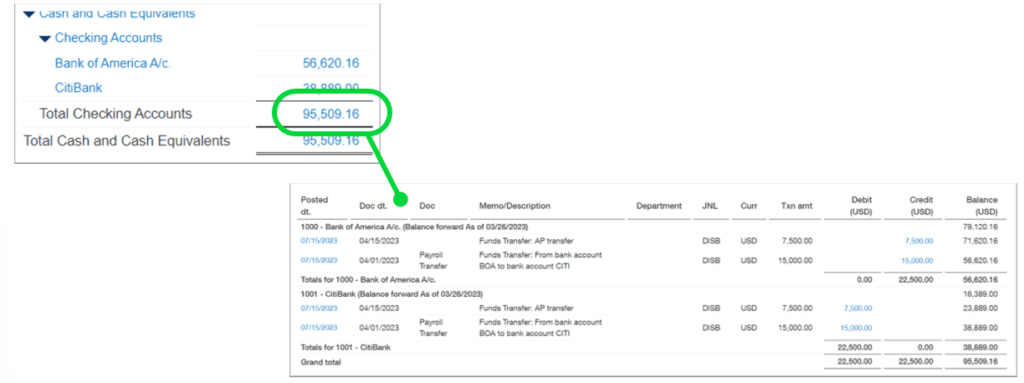
Lock closed statutory reporting periods
The statutory period lock is a lock on top of a closed period to make sure it does not get reopened. Books can be opened and closed as needed if they are not locked. The locking of the period is meant to be for after statutory reporting has been completed and submitted. This ensures the financials do not change after that submission.
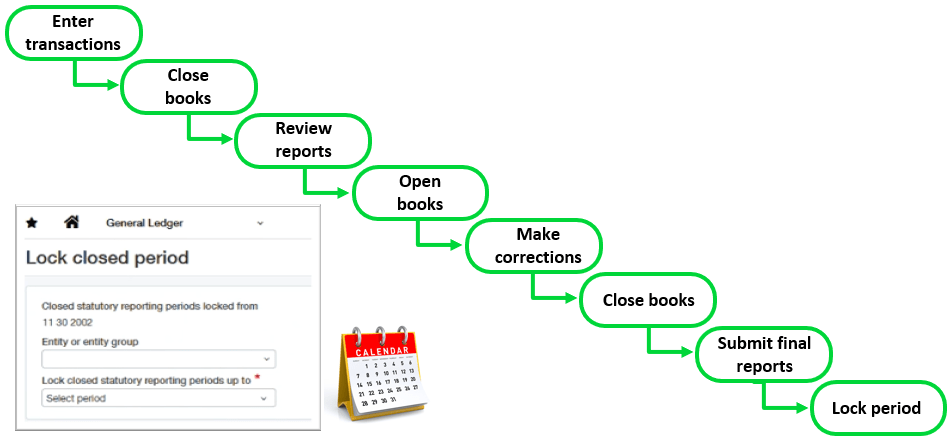
Edit the reversal date on posted payment reversal transactions
We get it, mistakes happen! You can now edit the reversal date on posted payment reversal transactions, allowing you to change the date on which the reversal transaction posts to General Ledger. To better control who can edit transactional information, after you enable the setting you’ll need to assign user or role permissions. This requirement gives you the ability to decide who has access to editing reversal dates. Additionally, all changes to reversal transactions are tracked in the Audit Trail for that transaction.
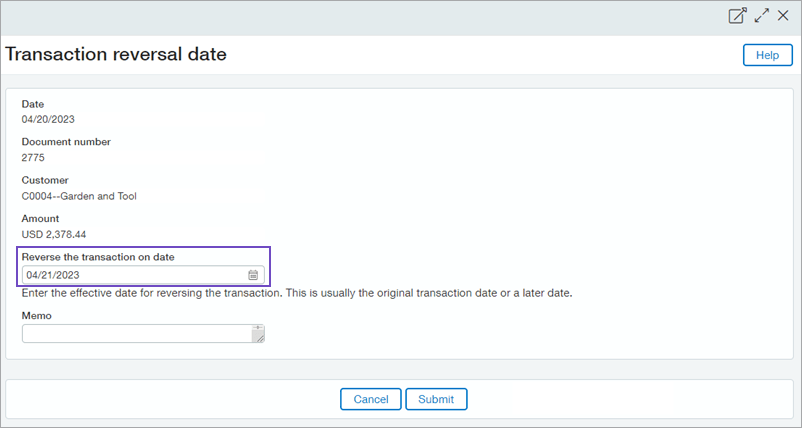
Watch the release notes video to get a quick understanding of the release highlights. In addition, you can take a deeper dive here.


