Coming Soon
Data Flow: Prebuilt data flow for HubSpot CRM
With the prebuilt HubSpot data flow, you can get a 360-view between Finance and Sales to reduce data entry, gain a shared source of truth, and accelerate billing processes to reduce Days Sales Outstanding. More prebuilt flows will be available soon.
Custom Data Flows
You can also bring your own data source, allowing you to connect data for improved insight. It’s easy to create new data flows. Customers can work with a consultant to create secure and reliable connections and schedule data flows on a cadence of their choice. Data Flows allow you to schedule workflows and automate ETL processes.
It makes integration more accessible to your organization, allowing you to connect to applications, databases, spreadsheets, and more to bring the data to where you need it for higher productivity and insight.
Forms and Operational Workflows
Sage Intacct Forms and Operational Flows allows you to fully optimize your operational workflows by accelerating data collection, eliminating manual work, and ensuring accuracy across operational and financial workstreams. Self-service portals and the flexible form builder ease the burden of data collection and communication with various constituents. Workflows can step beyond financials and cover any operational process including approval policies and even deliver data to other application areas within Sage Intacct.
With this release, prebuilt flows are tailored for nonprofit organizations, helping nonprofit organizations streamline grant-making, donor-advised funds portals, and vendor contracting processes. For example, grantmaking can be taken from grant application through approval to funding which means queueing payables.
These pre-built flows available for can be used out of the box or tailored. Any process becomes a candidate for digitization with this easy to use application.
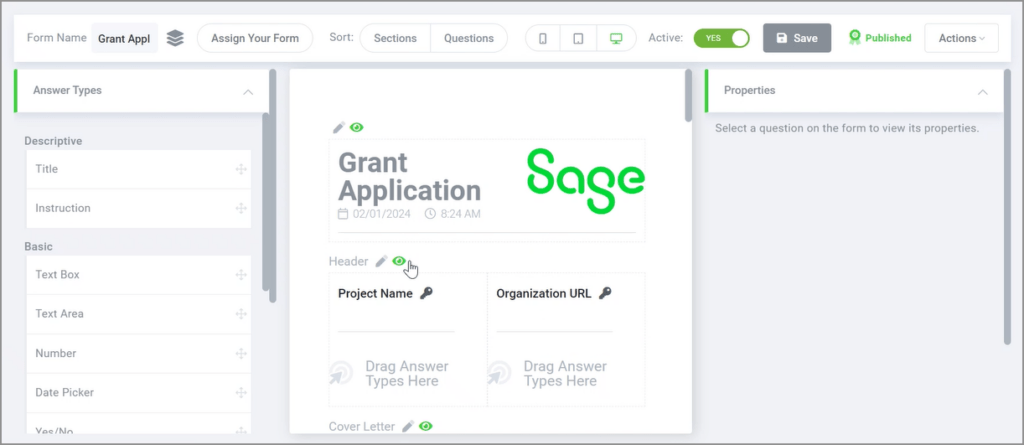
Sage Intacct Professional Services Automation powered by Forecast
Sage Intacct Professional Services Automation powered by Forecast uses artificial intelligence (AI) to learn from successful projects and resource utilization patterns to guide future planning. You can rely on Professional Services Automation insights for the following activities:
- See what your team members are working on and who has availability.
- Match team members’ skills to projects.
- Understand where you might need to increase resources to avoid bottlenecks.
- See where your team is over or under-allocated so that you can adjust as needed.
- Compare your projects’ status and deadlines to make sure they are on track.
Early Adopter
Line-level GL account and dimension coding for AP Automation
Previously, AP Automation populated the line item dimensions in draft bills based on the coding you used in the most recent bill from the vendor. While this works in many cases, you might want more dynamic dimension coding that’s not limited by the number of lines included in the previous bill.
With the latest improvements, AP Automation detects patterns in how you select dimension values for individual line items. This means that over time, as machine learning recognizes changes that you repeat, Sage Intacct is able to create draft bills that include the dimension values you intend. You spend less time correcting coding details and can post bills more quickly.
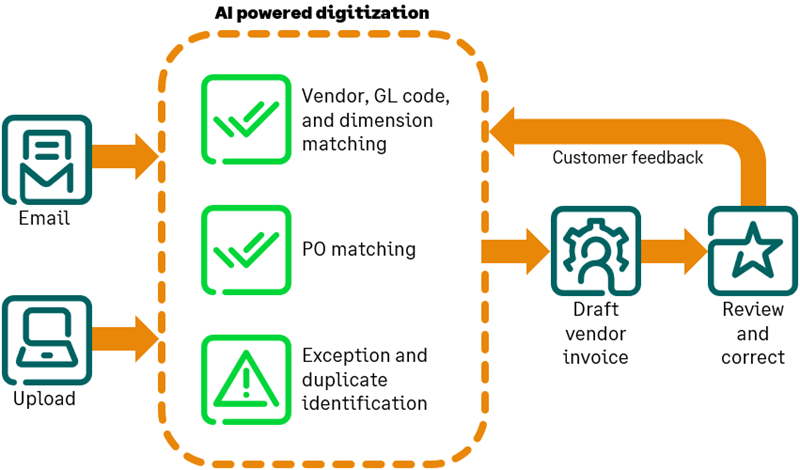
Automated transaction matching for Purchasing workflows
With Release 1, Sage Intacct expanded AP automation to purchasing workflow. With AI/ML technology, vendors can email directly to your Sage email address or you can upload all of your invoices in bulk. The vendor invoices are then automatically matched to existing purchase orders, saving you time.
In this release, Sage Intacct added line-level matching functionality:
- All line items are captured from the invoice document (instead of pulling every line from a matched PO)
- System highlights variance if there is any in terms of quantity difference, price difference, and when new lines are added.
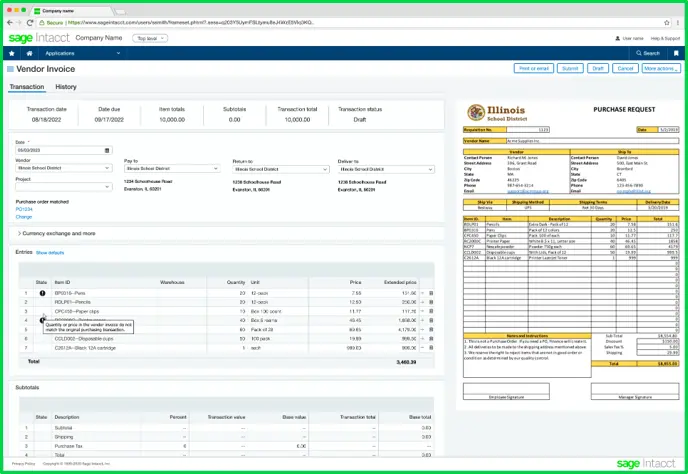
Sage Intacct Construction Enhancements
Better visibility into commitment compliance
Now, you can add Insurance or Miscellaneous compliance records that pertain to the commitment (purchase order or subcontract). You can view these compliance records on the commitment itself, as well as any lien waivers that have been created against this commitment.
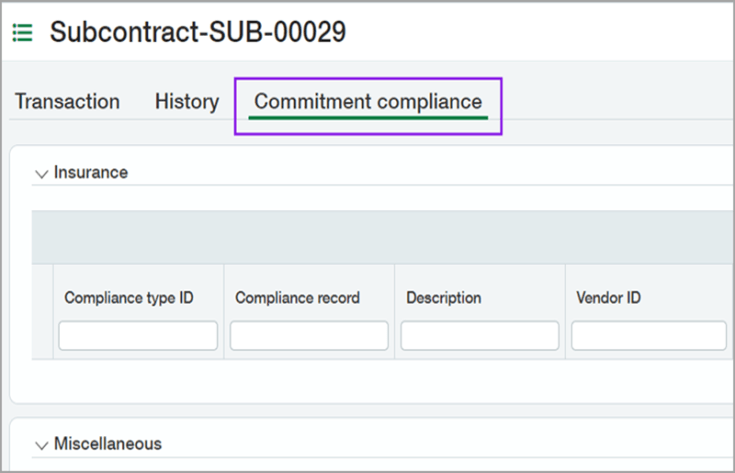
- Purchase order or subcontract orders must be created from a transaction definition with Primary document tracking enabled.
- Compliance records can be created directly on the commitment during creation or update in certain states.
- Compliance records will be validated during Pay bills process when a bill with an association to the commitment has been selected for payment.
Project contract billing details in Accounts Receivable invoices
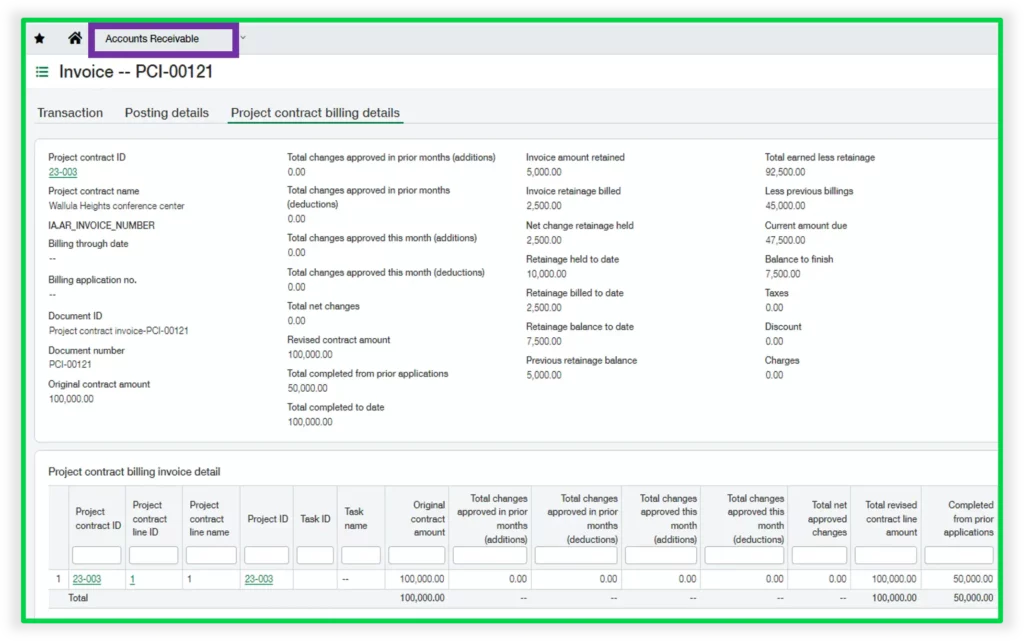
Now you can use project contract enhanced totals for greater insight to manage and report contract billings. With additional fields and updated date-based calculations offer up to the minute insights into your contract billing.
- Project contract billing detail fields are now available on the AR-related invoice.
- Update billing details when totals or dates change on current or prior invoices.
- Use the project contract summary and detail fields to create printed document templates that conform to your business needs.


