
How does Sage Intacct speed up my procurement process?
- Purchasing streamlines the procurement process with workflows that move purchases from requisition to purchase order to shipper to vendor invoice without re-keying data.
- Approvals follow automated processes so finance doesn’t have to track down managers.
- Electronic payments eliminate a number of time-draining tasks.
- Replenishment tools speed up direct spend activities for product-based companies.
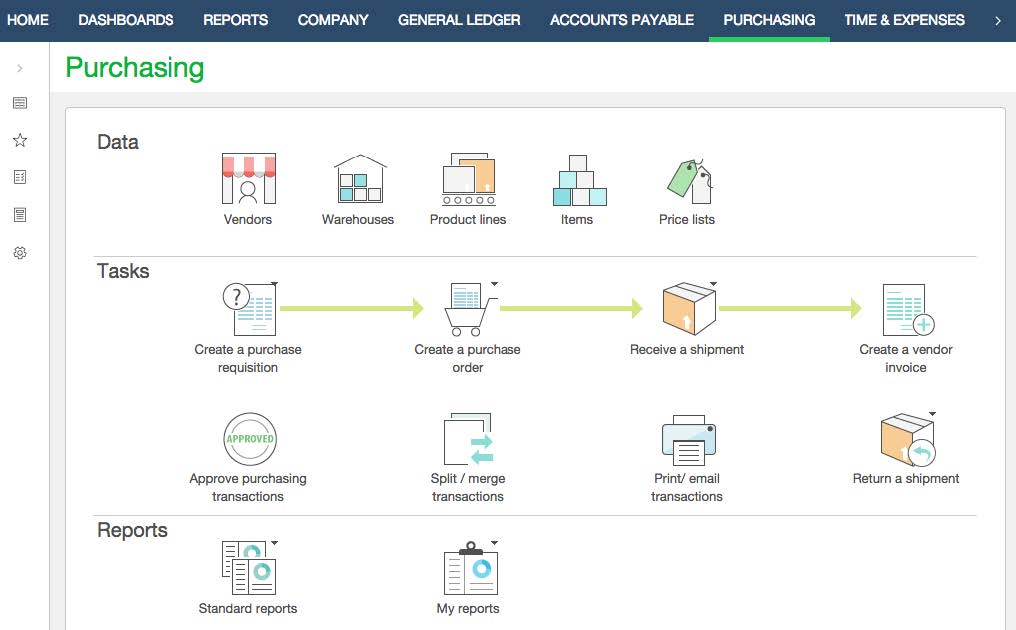
What’s the difference between Purchasing and Accounts Payable?
Purchasing captures items and quantities, while Accounts Payable works with accounts and amounts. While certain purchasing transactions, such as vendor invoices and returns flow into Accounts Payable, other transactions provide visibility and tracking throughout your procurement process. Tracking item and quantity also allows for immediate transparency into what was ordered.
What payment services does Sage Intacct integrate with?
We have a number of payment service integrations including American Express and Bill.com. You can find a list of technology partners at https://marketplace.intacct.com. You can also create custom integrations using Sage Intacct Web Services APIs.
“We had outgrown QuickBooks and wanted a robust system that could automatically process contracts as purchase orders are received, bill customers, accept payments, post to the general ledger, do revenue recognition, and produce financial reports. After evaluating several options, we found that Sage Intacct’s user interface was superior, along with being more affordable. We were pleased with the software’s Salesforce integration, quick implementation, and helpful training offerings.” Elliot Woo – Director of Accounting, GoGuardian.


