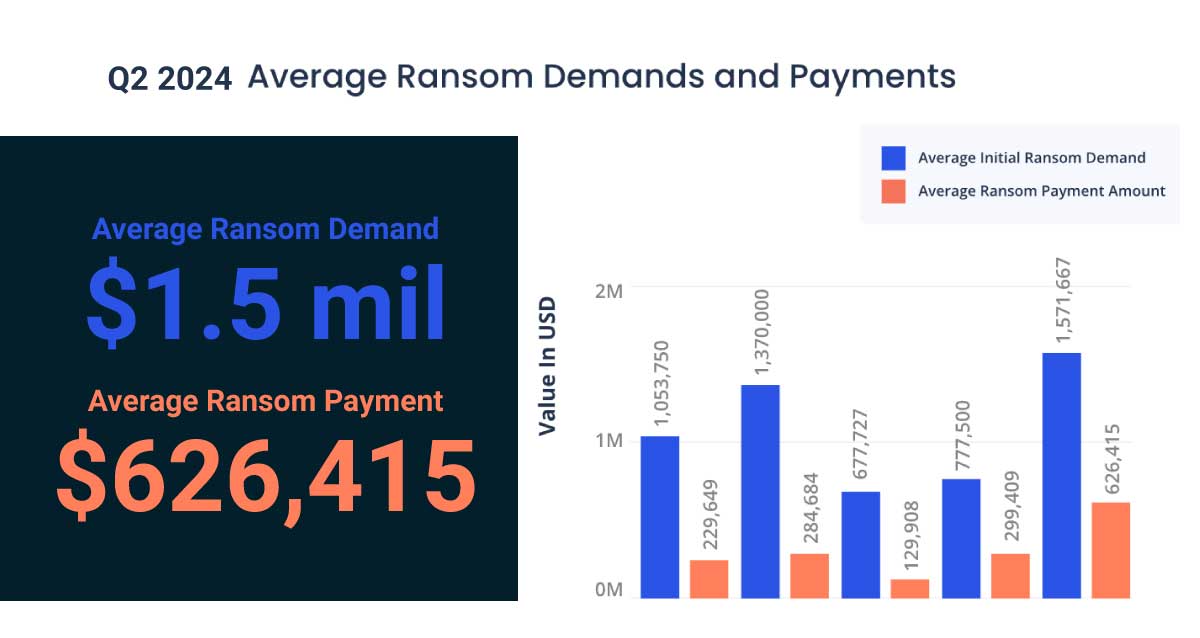Would you like to run a job cost inquiry to create a report of all invoices for a job in a specific period of time? Read on to find out how:

- Status – Choose All, Invoice Location-Choose Timberscan and Current, Choose a date range and a job.
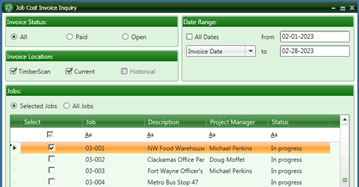
- Click Report in the upper left corner.
- Give the report a Header and a sub header (ex: ABC Job, Feb 1-28, 2023)
- Send report to: PDF.
- Image Page options: Include Invoice images and other choices if desired.
- Options: Choose Report and Images combined in one file or Images only.