Key Outcomes with Sage Estimating & eTakeoff
Company Overview: With operations in Maryland and Virginia, general contractor W. M. Schlosser Construction Company is a recognized leader in the industry, known for its quality work, a culture of safety, and high employee retention rates. W.M. Schlosser focuses exclusively on government work, the company tackles projects up to around $50 million in value, including water treatment plants, courthouses, prisons, and airports. It’s a competitive market, and winning the fixed-price projects requires experience, industry knowledge, and a sharp pencil. W.M. Schlosser not just winning projects — it is winning profitable projects — thanks in part to its highly accurate and efficient estimating process powered by Sage Estimating.
Precision Accuracy
“I started working with Sage Estimating decades ago,” explains Jeff Binder, Estimator for W. M. Schlosser. “When I joined W. M. Schlosser, I encouraged the team here to implement it. Quite simply, Sage Estimating is the best estimating system available.”
With fixed-price government bids, the low bidder wins the project. But no contractor can survive if its projects are unprofitable, making accurate initial estimating critical. Sage Estimating allows W. M. Schlosser to build some of the most accurate estimates in the industry.
Our accuracy is spot on! Our material cost estimate for a recent project was within $43 of the actual cost. And we’re consistently that good.
Jeff Binder, Estimator
Material pricing fluctuates wildly, so the company needs to adjust costs frequently. “Lumber is up 300% right now. With Sage Estimating, we can go to the lumber subtotal and triple the number,” explains Binder. “The updated costs flow back through the line items of the estimate. It’s that easy. You can’t do that in Excel.”
Fast Tools Lead to More and Better Estimates
Accuracy is paramount, but speed is also essential, and speed is another area where Sage Estimating excels over spreadsheets. “An estimate that takes me four hours to complete in Excel takes me 20 minutes to complete in Sage Estimating,” says Binder.
As a general contractor, W. M. Schlosser uses subcontractors to perform most of the trades. “But we estimate everything,” says Binder. “By doing our own estimating, we can submit project bids more quickly.”
This in-house estimating capability proves exceedingly valuable as the building boom intensifies and subcontractors are slower in completing their own estimates. “Our estimates serve as a way to verify and validate the bids our subs turn in,” Binder adds.
By estimating every trade on every project, the company gains a better understanding of the project and is able to answer any subcontractor questions more quickly and accurately. This gives W. M. Schlosser multiple advantages. With better information, subcontractor bids are more accurate. The bids are often more competitive since there are fewer areas of uncertainly. And, in situations where there are just one or two subcontractors bidding, W. M. Schlosser’s estimate serves as a solid comparison to measure the other bids against.
“We’re able to work this efficiently because we can generate estimates so quickly in Sage Estimating,” says Binder. “If we were working in spreadsheets, we wouldn’t be able to take the time to do it.”
Consistent, Cohesive, and Collaborative
Excel has been the de-facto estimating tool for many companies, primarily because it’s a tool familiar to most estimators. Sage Estimating leverages that familiarity, providing spreadsheet-style data entry that shortens the learning curve.
Sage Estimating brings together the best of all worlds. Electronic takeoff, cost, assembly and formula databases, and an intuitive spreadsheet-style data entry interface.
Jeff Binder, Estimator
By standardizing its estimating processes using Sage Estimating, W. M. Schlosser eliminated the separate, disjointed workflows previously relied on by the estimating team. “We had several estimators all creating spreadsheets that looked completely different, and sometimes they contained errors due to formulas getting changed or deleted,” adds Binder. “With Sage Estimating, all the estimates are in the same format, which makes them much easier for our chief estimator to review, and they have zero mathematical errors.”
Companies with multiple estimators will realize compounding benefits, notes Binder. “In Sage Estimating, you can have multiple estimators working on the same project — each handling a separate trade, for example. This creates a single, consistent project estimate that is completed more quickly, is easier to review, easier to collaborate on, and definitely more accurate.”
Put Your Trust Where It’s Earned
What would Binder tell peers in the industry that aren’t yet using Sage Estimating? “I’d tell them their Excel estimates might not be as accurate as they think. I used to think my spreadsheets were the best thing on earth, but they weren’t. Excel estimating is error-prone. It’s simply too easy to make common mistakes like putting a total in a unit price field or accidentally overwriting a formula. In this industry, too much depends on nailing the estimate to trust Excel. It’s better to put your trust in a product that has earned that trust.”
Discover how you can gain a competitive edge and win more projects like W.M. Schlosser Construction.
-

Navigating IT Challenges with Managed Service Providers
-
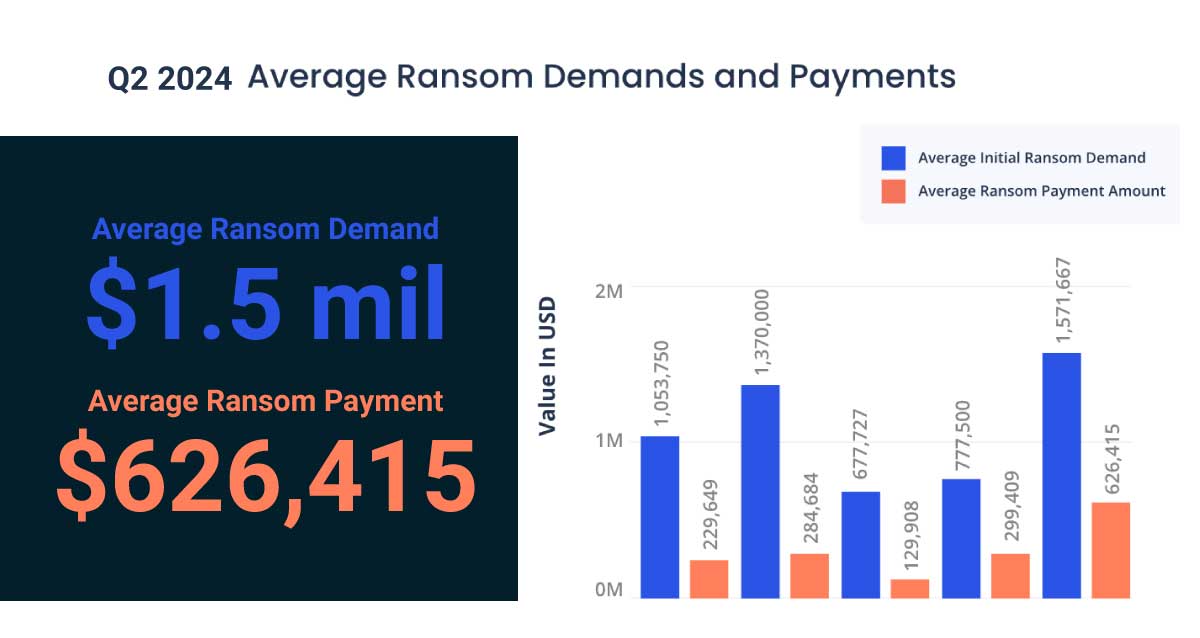
Three Basic Cybersecurity Practices
-
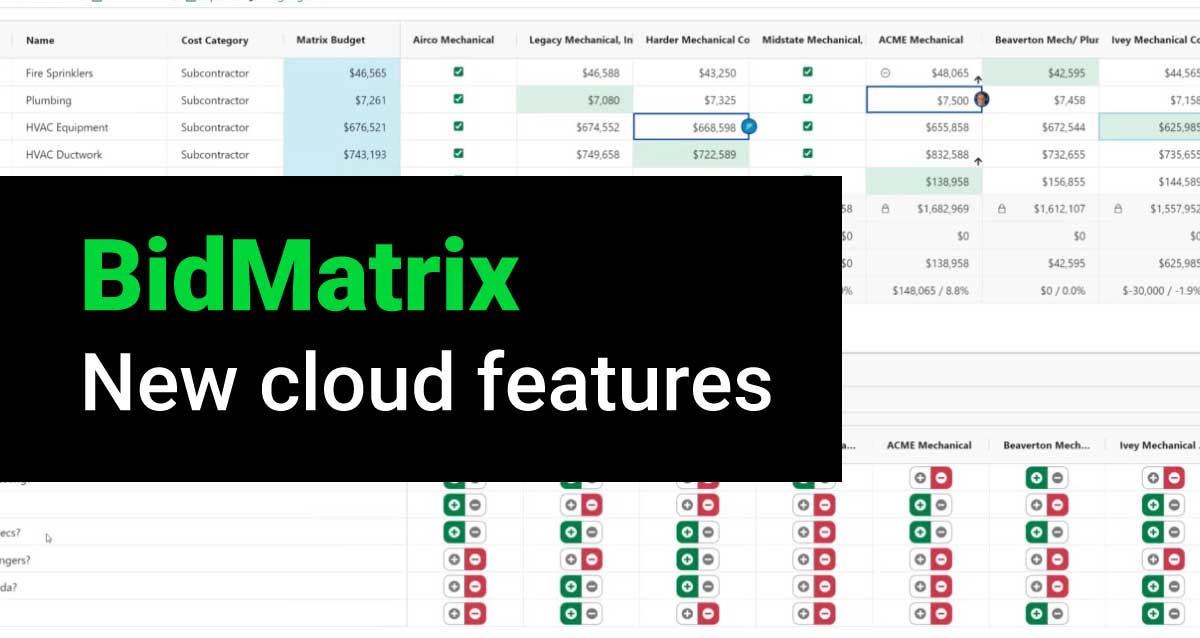
Win More Bids with Sage BidMatrix
-
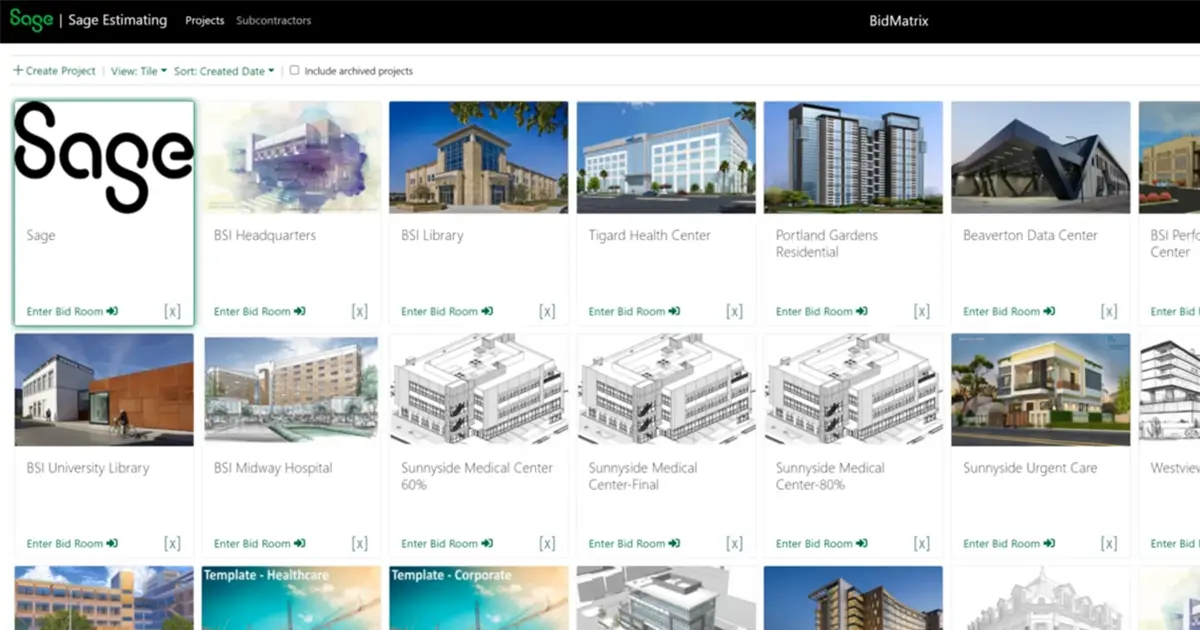
Big News for Construction Estimators: Sage Acquires BidMatrix!
-

Sage Estimating Tips & Tricks
-
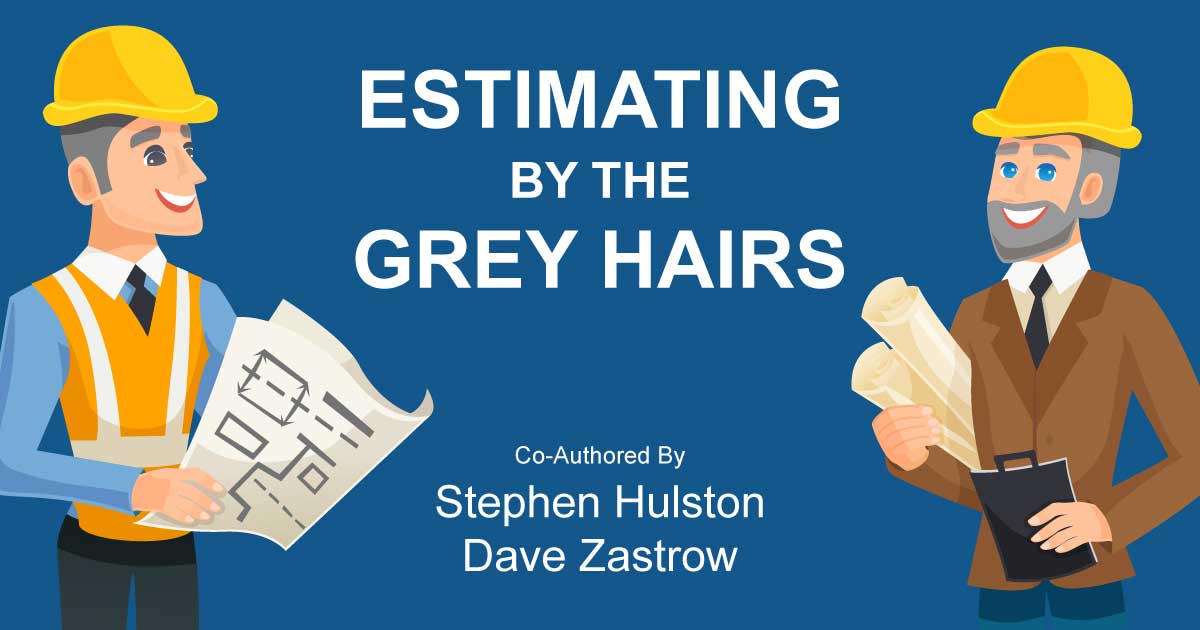
General Conditions vs General Requirements. What is the difference?
-
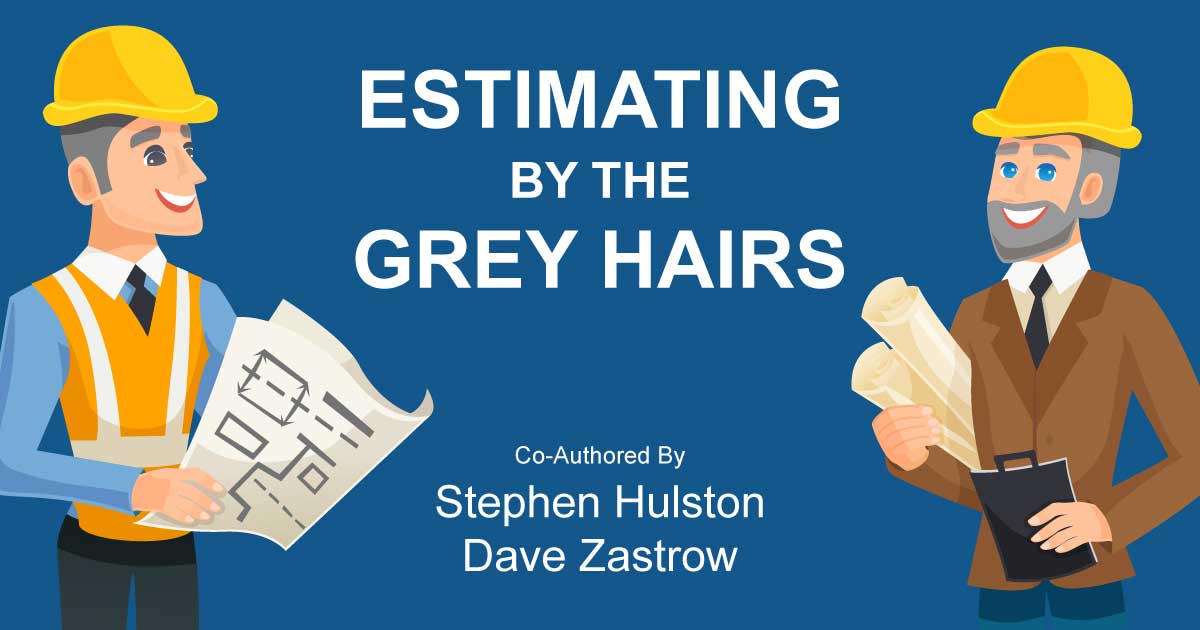
Accelerating the Art of Estimating – Database Building
-
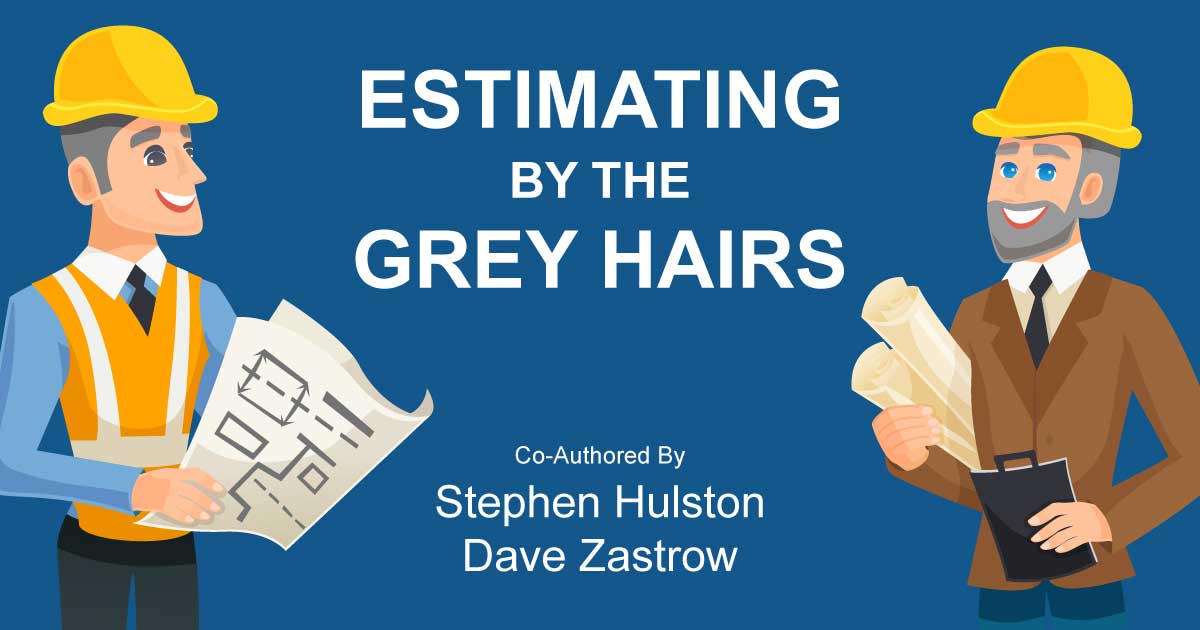
Budget vs Estimate. Is there a difference?
-
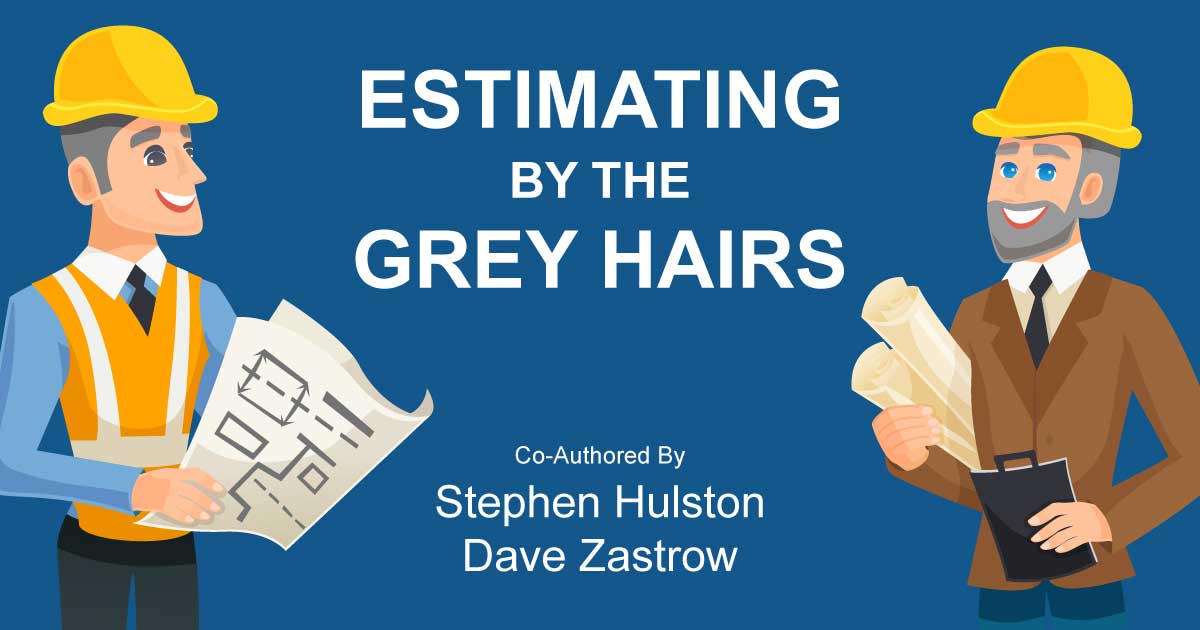
The Art of the Estimate
-

3 Reasons to Switch From Excel to Sage Estimating