IT Services FAQ
How to make a payment and setup auto pay?
New Helpdesk Portal
- Go to: helpdesk.digiteksolutions.com and bookmark the link for easy access.
- You do not need to sign into the helpdesk portal to access our payment portal. If you are signed in, you will see many options. If you are not signed in, you will see a simple screen like the one below.
- Choose the Payment Portal box. This will redirect you to the login screen.
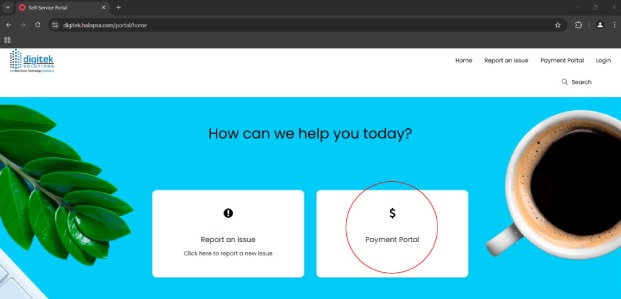
Logging In
- Enter your email. You will have two sign up options:
– Without password: A code will be sent to your email address.
– Create password: Set up a password for future logins. - Once logged in, you will see list of invoices under Accounts Payable tab.
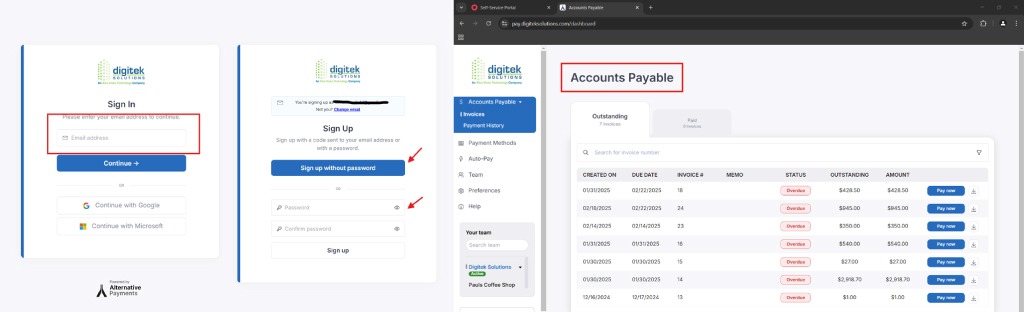
Set Up Payment Methods and Auto-Pay
- Our payment portal is powered by Alternative Payments with Total Compliance, ensuring your payment data is safe.
- Go to Payment Methods > Choose your preferred channel > Fill in your payment details.
– Credit Card: Processing fees apply.
– ACH: Our preferred payment method. - Go to Auto-Pay > Click Enable Auto-Pay > Enter these fields:
– Minimum dollar amount that triggers auto-pay.
– Maximum dollar amount allowed for a single auto-payment.
– Choose a payment method.
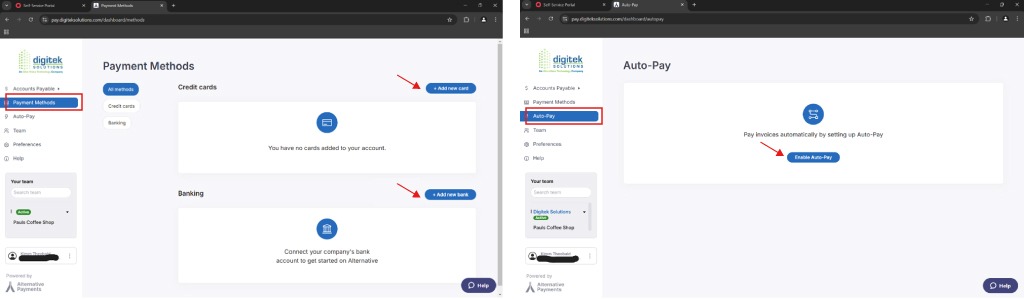
Make a Payment
Go to Accounts Payable > Click Pay Now to pay an invoice > Choose your payment method.
If you haven’t set up payment methods, a panel will appear on the right and you can fill in your payment details.
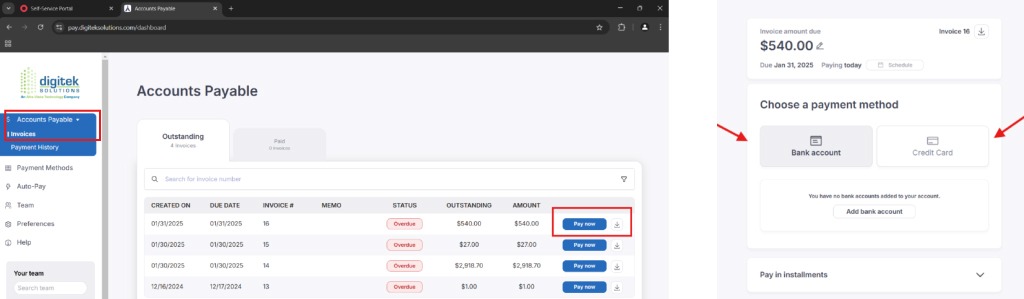
Invite Additional Team Members
Go to Team > Click Invite Teammate.
Your colleague will receive invoice notification and have the ability to pay invoices.
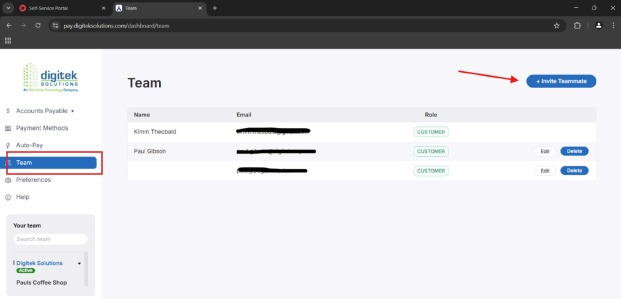
If you have any questions, please call our IT helpdesk at (480) 582-5993.