IT Services FAQ
How to update RemoteApp Feed
Step 1: Click on the search bar next to your start menu, and type in “RemoteApp.” Select the option shown below:
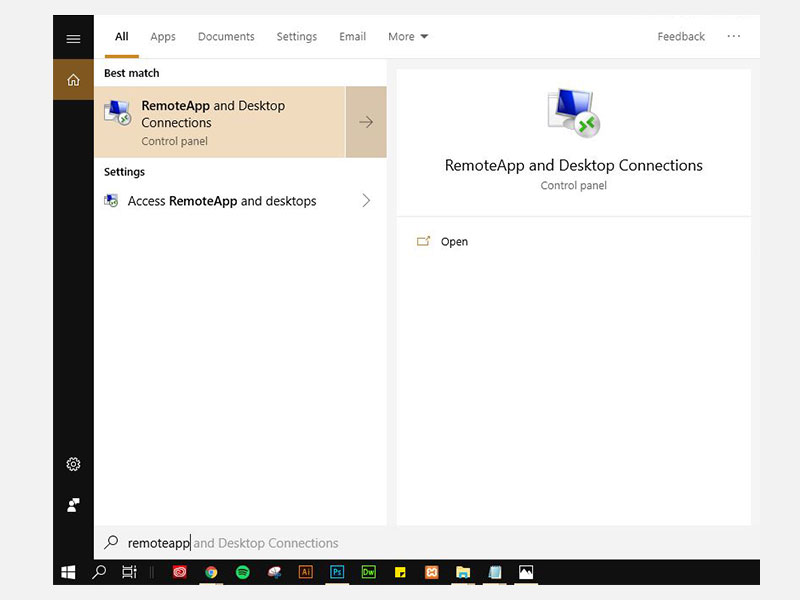
Step 2: Click on “View Details” link.
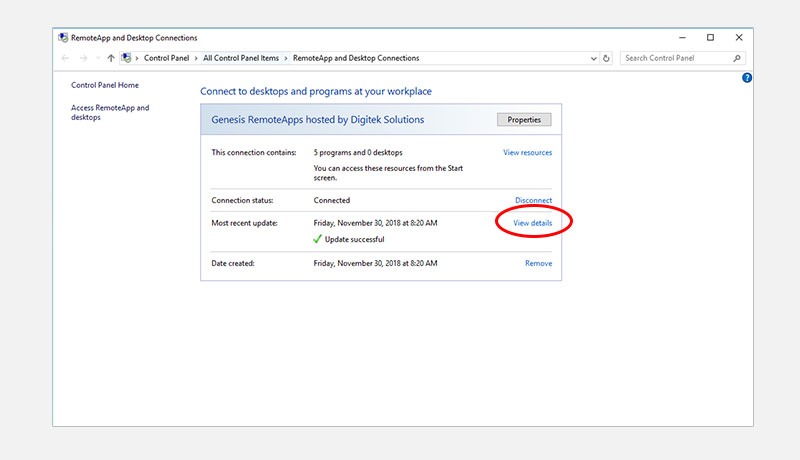
Step 3: Click on “Update Now” button.
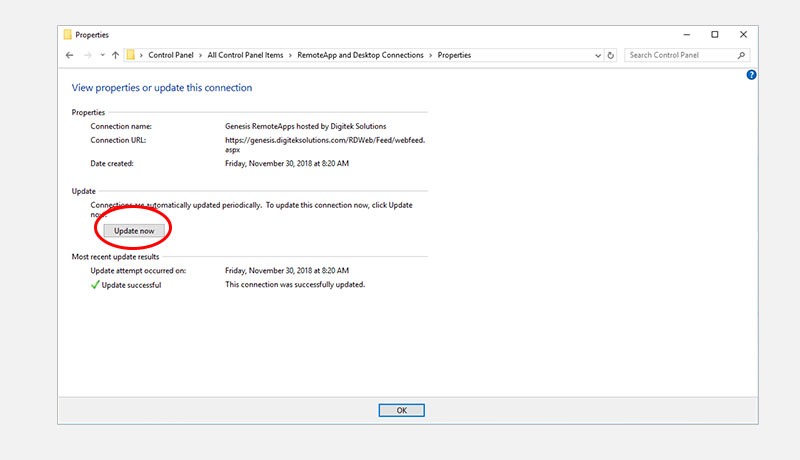
Your feed should update and all icons should resume to normal.