Named one of Canada’s Best Managed Companies every year since 2002, Modern Niagara Group Inc. delivers skilled planning, budgeting, execution, and management of mechanical construction projects and building services. The company is known for its quick, responsive service delivered on time and on budget by experienced professionals.
Modern Niagara Group is enjoying sustained growth spurred by a series of strategic acquisitions that have increased its footprint across seven provinces. To ensure that it continues to maintain the high-quality service that built its reputation, Modern Niagara Group relies on Sage 300 Construction and Real Estate (Sage 300 CRE) and Sage Service Operations (SSO).
Sage Service Operations Streamline Dispatching
“We’ve used Sage 300 CRE for many years,” says Ken Fleck, vice president of Modern Niagara Group. “It is the industry standard, and it’s always served us well. As we grew and expanded, we looked for a way to streamline dispatch and field service tasks and found SSO. Sage 300 CRE and SSO have transformed how we dispatch our technicians and how our technicians handle their work orders. We’ve moved from a completely manual process to a completely electronic process, and it has positively impacted every aspect of our operation. Scheduling, dispatch, and invoicing are more accurate and quicker than ever.”
Instead of managing a stack of paper work orders, technicians are now dispatched through SSO, receiving the details of each new work order on their mobile devices. Back at the office, dispatchers can view and monitor the status of each service call from an intuitive, informative dashboard.
Empower Field Technicians
Modern Niagara Group’s field technicians each travel with a tablet, accessing SSO through an Internet connection wherever they travel. Technicians have access to information about the customer, the building site, and the installed equipment. The software even allows the technician to capture a customer’s signature on the completed work order and email a copy to the customer right from the site. “They record the parts they use and the time spent along with any notes,” says Fleck. “They can snap photos and associate them with the work order for additional clarity, or generate a purchase order for a part we need to order.”
Full site history along with equipment detail is available to the technicians, enabling them to more quickly and accurately complete the necessary service. “They can view past work orders, warranty information, equipment manuals, and drawings.” says Fleck.
We’ve equipped field technician with all the information they need to deliver efficient, consistent, and professional service.
Data collected is updated to Sage 300 CRE and SSO in real time, supplying Modern Niagara Group’s dispatchers with an accurate, up-to-the-minute look at where each technician is and the status of each visit.
Over 100 technicians use SSO, and the company is currently expanding its use to other divisions. “Our technicians and dispatchers love it, our customers appreciate it, and management can clearly see the business value,” says Fleck.
Minimize Administrative Workload
Previously, technicians often placed several calls back to the office to get details about the customer, the building, the service request, or the equipment or to receive a new assignment. SSO puts all the information in their hands, in the field. As a result, the company has reduced its administrative burden and enabled everyone to be more productive.
“It is accurate to say that without SSO, we would have to hire additional administrative staff to keep up with our workload,” adds Fleck. “It allows the data entry to be done only once, by the individual who’s actually performing the work.”
Boost Customer Service
Modern Niagara Group’s customers access the SSO self-service portal to create, monitor, and review service requests, invoices, and installed equipment. “They can research what they’ve spent on a particular piece of equipment, for example,” says Fleck. “They tell us the portal is a valuable tool they use to make decisions regarding their equipment.”
The overall customer experience has also been improved, Fleck notes. “Just seeing our technicians using state-of-the-art tools makes a professional, positive impression on our customers.”
Reduce Paperwork. Speed Invoicing.
Tight integration with Sage 300 CRE speeds the creation of customer invoices and eliminates the need for duplicate data entry. Information flows from Sage 300 CRE to SSO and back again. Customer details, special pricing, and contract details flow to the SSO, and the work order details flow back to create an invoice in Sage 300 CRE. There’s no additional data entry required, and as a result invoicing can be completed much more quickly and accurately.
Fleck says that the overall accuracy and efficiency of Modern Niagara Group’s service operation has improved because it is collecting parts and labor data right in the field as the service is completed. “It saves time and ensures nothing gets forgotten.”
Strategic Planning Tool
The company is leveraging SSO to monitor and measure the productivity of its field staff. “We are now able to track a technician’s productivity over time,” explains Fleck. “We can see how many calls each complete in a week, the average length of a service call, and how many hours they bill. This is invaluable data as we grow and expand and budget to hire additional technicians.”
Thanks to Sage 300 CRE and SSO, the company has access to real-time information about where its technicians are, how much time they’ve spent, what calls are next, how many calls are open, and the workload for the coming days and weeks—all integrated with its back-office accounting software. Fleck concludes, “Sage 300 CRE and SSO provide us with a broad, comprehensive, and valuable view of our operation that we simply didn’t have before.”
Get total project visibility with end-to-end construction and property management software like Modern Niagara Group.
-

Navigating IT Challenges with Managed Service Providers
-
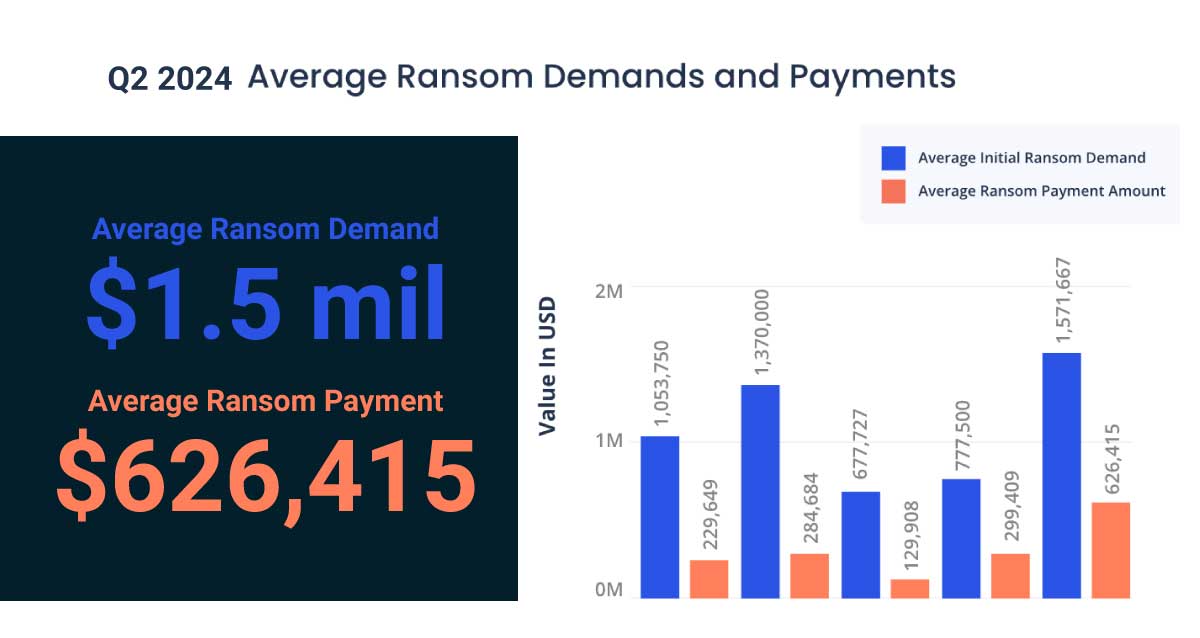
Three Basic Cybersecurity Practices
-

Alta Vista Technology Announces Merger with Digitek Solutions
-

Sage 300 CRE Tips & Tricks
-

Sage 300 CRE Year-End Training
-

8 Reasons Customers Choose Sage for Construction
-

Sage 300 CRE Tips & Tricks
-
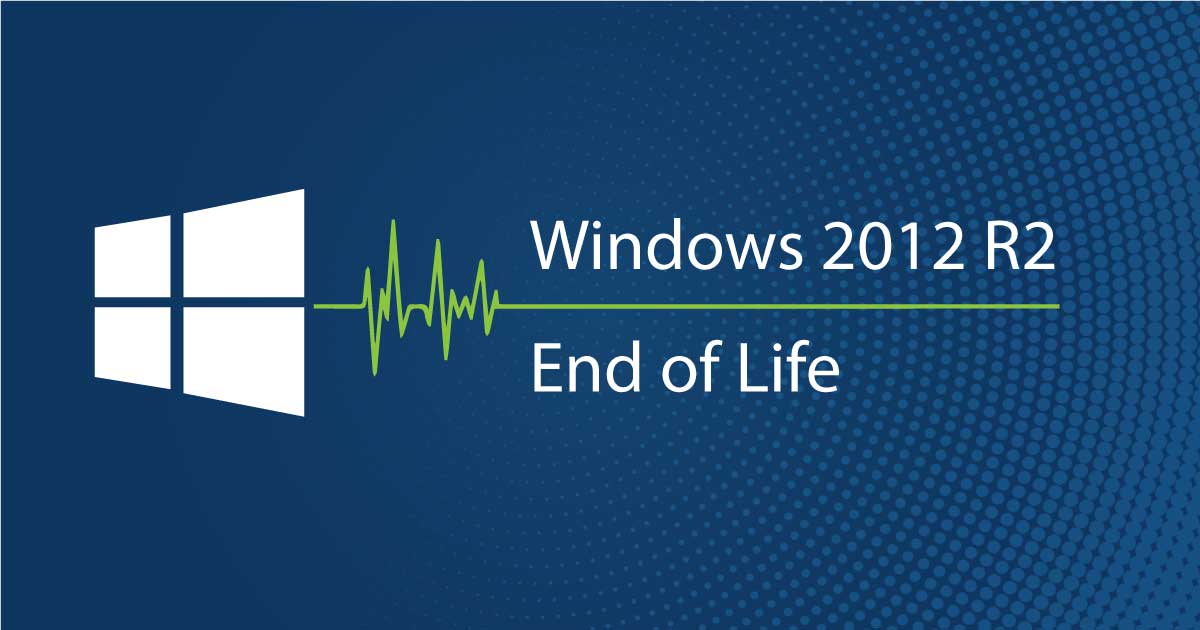
Time to Upgrade from Windows Server 2012 R2
-

Sage 300 CRE Tips & Tricks
-

New Functionality in TimberScan: Lien Waiver Management for Sage 300 CRE