
By combining the proven Sage Intacct platform with Timberline’s 40+ years of experience serving the construction industry, Sage Intacct Construction help you navigate the complex demands and nuance of construction financial management. Construction companies face unique challenges: from compliance reporting to generating accurate job profitability metrics and providing real-time visibility—we want you to spend less time on administrative tasks and more time on what really matters—building the world all around us.
Built for construction
Manual processes drain productivity and create challenges for all areas of the business. If you’re managing multiple jobs, increased workload demands, and new contract requirements, we’ve built our construction financial management solution with you in mind. Sage Intacct customers have experienced efficiency gains up to 75% and find they have more time to dedicate to strategic decision making. We provide intuitive construction accounting with a dimensional general ledger, accounts payable automation, comprehensive job tracking and billing, automated revenue recognition, easy-to-use reporting and dashboards, and a rock-solid audit trail.
Real-time visibility and insights
Construction company leaders need visibility into financial and operational metrics to make timely, data-driven decisions about jobs, staffing, subcontractors, and more. Sage Intacct’s real-time reporting allows you to measure performance for financial, operational, and outcome metrics. Every transaction in the system is tagged with dimensions, so finance teams can sort, view, filter, and report on the specific information they need. Using dimensional insight, some of our customers have increased project profitability by up to 25%.
True cloud technology with open API
As an innovator in the cloud space, Sage Intacct Construction has honed a true cloud model. Sage Intacct Construction was built to deliver multi-tenant financial management, on a platform purpose-built for finance. This allows all users to be on the same version, without complicated and expensive upgrades. The API enables a connection to existing or future systems. This means you can leverage key data from the field, payroll, budgeting, customer relationship management solutions, and others to track metrics that are critical to your organization’s financial and operational success.
Recognized by finance experts
- AICPA: Sage Intacct is the first and only preferred provider of the AICPA.
- Gartner: Sage Intacct received the highest score in Core Financials for the Lower Midsize Enterprises Use Case in Gartner’s Critical Capabilities Report in May 2019.
- G2 Crowd: Sage Intacct has the highest customer satisfaction score for the Accounting Software, and ERP Systems categories on G2, a leading business software review platform.
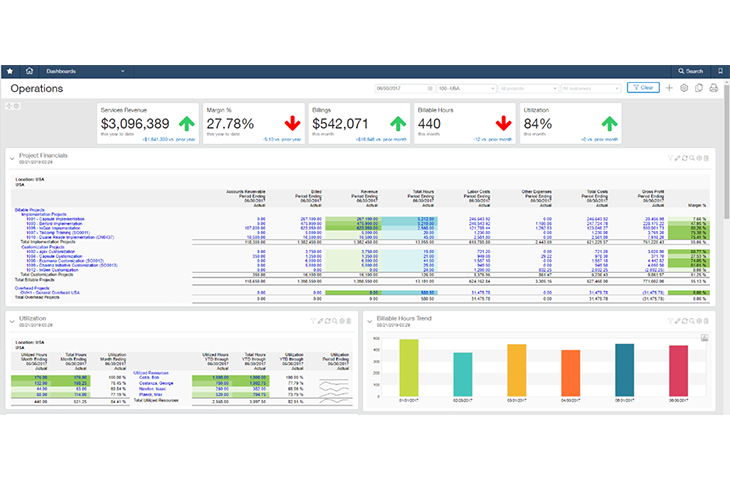
Capabilities include:
- Accounts Payable
- Accounts Receivable
- Allocations Management
- Budgeting & Planning
- Cash Management
- Dimensional General Ledger
- Fixed Assets
- Project Costing and Billing
- Multi-entity & Global Consolidations
- Purchasing
- Reporting and Dashboards
- Revenue Recognition
- Spend Management
- Time & Expense
Sage Intacct’s reports and dashboards let us drill into revenue and expenses for any project in real-time and ensure a huge time savings to our finance team. With this flexible way of looking at the data, we’re able to give senior management timely access to valuable business performance insight, rather than delivering outdated reports months later.
Debora Hester, Controller, GeoTechnologies, Inc


