
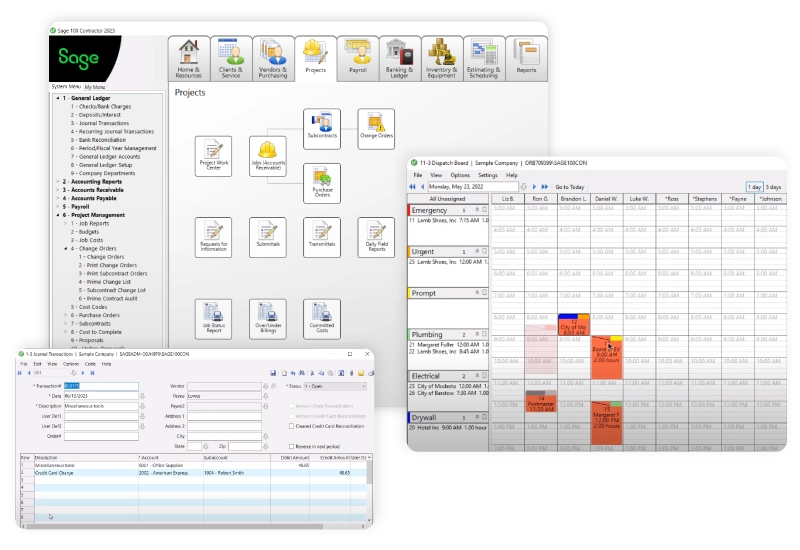
Sage 100 Contractor
Formerly Master Builder, Sage 100 Contractor is a fully integrated construction accounting, project management, estimating, and service management software. It has been specifically built for the small to midsize general contractor, service contractor, and specialty subcontractor of all trades.
Easy access to job cost & project information
Get this Product Book to learn how business owners, controllers, bookkeepers, project managers, estimators, service managers, and technicians improve business visibility and strengthen communication using Sage 100 Contractor.

Streamline all stages of the construction process
From bidding a job to certified payroll, AIA billings, and lien waivers, Sage 100 Contractor can help you stay on top of complex construction issues, eliminate inefficiencies and minimize risk.
QuickBooks VS Sage 100 Contractor
Are you using generic accounting software and Excel? Sage 100 Contractor could be your ideal step-up that can make significant improvements. These resources can help you determine if it is time to consider switching to a construction-specific solution.

Learn about some of the capabilities Sage 100 Contractors delivers that QuickBooks can’t.

Seven reasons Sage 100 Contractor makes more sense in meeting all your needs as a contractor.
Boost the power of Sage 100 Contractor
Explore a robust ecosystem of solutions to supercharge your business outcomes. These solutions integrate seamlessly with Sage 100 Contractor.
TimberScan
By automating the manual steps in invoice entry, approvals, and reporting, Account Payable Teams can gain up to 70% efficiency, reduce risk, and speed up payment.
Learn More
Liberty Reports
An add-on for Microsoft Excel® that enables you to transform spreadsheets into an interactive reporting and analysis tool that taps directly into your company’s data.
Read Product Sheet
Sage Field Operations
Automate field reporting, and easily schedule employees, equipment, and subcontractors. Enable workers to enter time and equipment usage in the field using mobile devices.
Learn More
Sage ToolOps
A cloud-based resource management platform that enables you to allocate inventory accurately, maximize tools and equipment utilization, improve cost control, and increase safety.
Read Product Sheet
Manage your operations more effectively

Grew the company by 10%.

Save 8 hours a week.

Higher customer satisfaction rates.
Sage 100 Contractor Modules & Features Highlights
Core Modules: General Ledger, Account Receivable, Account Payable, Payroll, Project Management.
Add-On Modules: Document Control, Equipment Management, Estimating Basic, Inventory, Service Receivables.
Construction Accounting & Job Cost
- Track retention and auto calculate
- Automate union classification or pay scale by job
- AIA simulated form or print to form and ability to review before posting
- Print lien waivers as part of AP check run
- Job cost owned equipment and track internal equipment revenue
Analysis & Reporting
- Over and underbilling reporting (filtered by job status )
- Over budget detail reports on projects including committed costs
- Cost to complete reporting showing actual versus estimated with variances
- Profitability reports by cost code, cost type, phases, and divisions
Estimating & Bidding
- Integrated into accounting and operational processes
- Auto generate individual proposals orders, change orders, subcontracts, and more
- Auto maintain parts and pricing from multiple vendors in a database
- Handle multiple levels of detail, including parts, assemblies, costs codes, cost types, phases, and bid items
Project & Service Management
- RFIs, RFPs, submittals, transmittals, drawings tracking
- Change order updates are directly tied to a job, cost code, budget, and estimate.
- View daily field reports, punch lists, correspondence, and task lists
- Schedule and dispatch technicians and track the status of work orders
The Marketplace at a Glance
- AR/AP Flow – TimberScan, AvidPay
- Document Management – TimberScan, Sage Paperless Construction, Omnidek
- Time Tracking – Exaktime, Sage Field Operations, Sage Service Operations
- Project Management – Sage Construction Project Center, Procore, BuildOps, eSub, Assignar
- Estimating – Sage Estimating, eTakeoff, Sage Buyout
- HR – Arcoro, Sage HRMS, Workforce Go! HCM
- Assets – Sage Fixed Assets, Sage ToolOps
- Reporting – Liberty Reports, Prophix, Concur
- CRM – TopBuilder, Sage CRM
